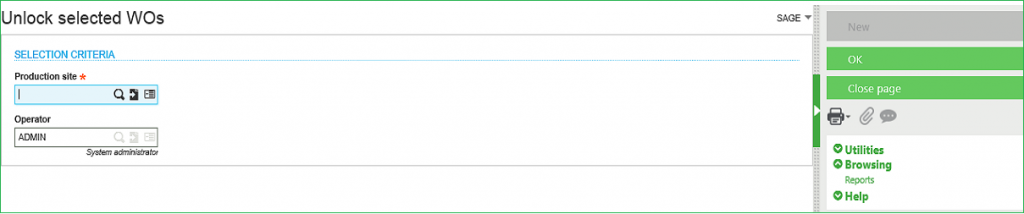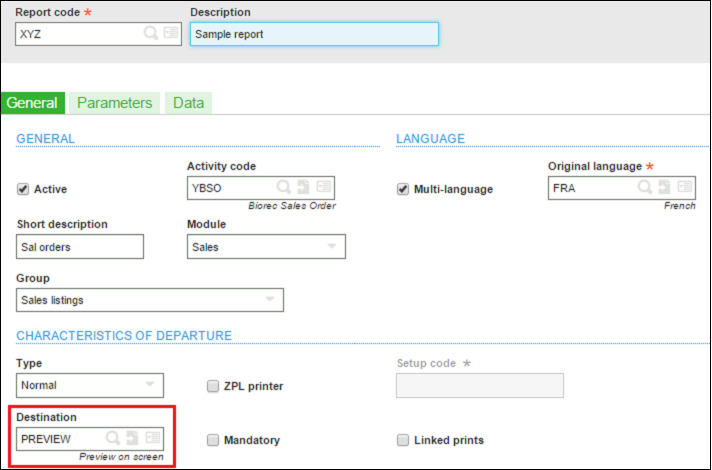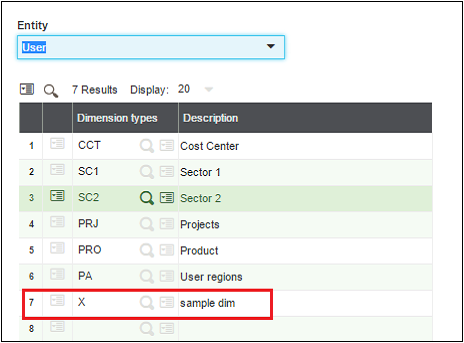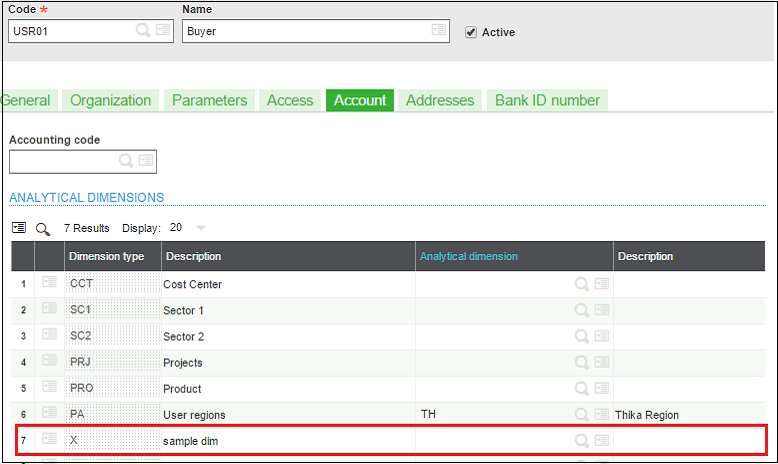Sage Summit 2016 indeed did justice to the theme “Ignite your Passion” with over 15,000 entrepreneurs attended the world’s largest event to grow their business. The event was graced with noteworthy entrepreneurs like Sir Richard Branson, Ashton Kutcher, Gwyneth Paltrow, Zooey Deschanel, Robert Herjavec and Daymond John who gave away key business mantras. Entrepreneurs explored innovative technologies and tools of Sage that could assist in improving the efficiency of their business along with engaging in peerless networking.
This year, Sage entrenches its roots wider and deeper by revamping into series of local events. Sage gets further closer to their smaller and medium enterprise customers and reseller partners by evolving their annual Sage Summit conference into multiple events, named as “Sage Summit Tour”.
The Tour stops at
- France – Paris | 28th – 29th Nov’16
- Australia – Melbourne | 2nd – 3rd Mar’17
- Germany – Berlin | 7th – 8th Mar’17
- South Africa – Johannesburg | 7th – 9th Mar’17 | Visit our Booth :- S17
- United Kingdom – London | 5th – 6th Apr’17
- Spain – Madrid | 19th Apr’17
- USA – Atlanta | 9th – 11th May’17
- Canada – Toronto | 27th – 28th Jun’17
- Singapore | Nov – More details coming soon
Sage Summit Tour, 2017 – the world’s most essential series of events for business builders and entrepreneurs projects a total attendance of 16,000+. For businesses of all sizes, whether established in 20 minutes or 20 years, this is a must attend event for thought leadership, inspiration, and learning. Rich in Sage product knowledge and technical content, meaningful networking and expert mentoring, the Sage Summit Tour offers the most personalized, interactive, learning experience on earth.
![sage summit tour 2017]()
About Greytrix
Greytrix has been a regular sponsor in annual Sage Summit event every year. This year too, Greytrix will be hosting its technical footprints in Melbourne, Johannesburg, London, Atlanta, Toronto and Singapore. We at Greytrix are taking this opportunity to introduce our Reseller Partners and customers, the enhanced performance capabilities of our award winning GUMU™ framework crafted to empower your business. Along with which, we will be showcasing our newly acquired Sage CRM Product Suite – a holistic business management solution that aligns critical elements of your business i.e. Resources, Projects, Budgets, Contracts and Events. With this feat, Greytrix becomes the Big Shop for all your Sage ERP & CRM needs. Test drive the latest cutting edge technology with our universal bi-directional GUMU™ utility for several Sage ERPs, Salesforce, Sage CRM and eCommerce integrations and experience the power of integrated business solutions. The flagship services and products of Greytrix include:
To schedule your meeting with our Executive and Techno-functional team at Sage Summit, write to us at na.sales@greytrix.com
Apart from exhibiting, we also look forward to meeting our Sage Partner Friends and Sage Team at the event and to provide you with insights on how business roadblocks can be eliminated by optimal use of our Greytrix Consulting services and why GUMU™ utility is the best fit for your specific business environments. Meet us at Greytrix booth and experience the power of our services and solutions!
For more information, contact us at na.sales@greytrix.com
Think Greytrix, Grow Big!!