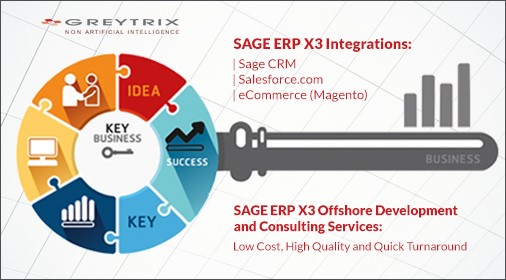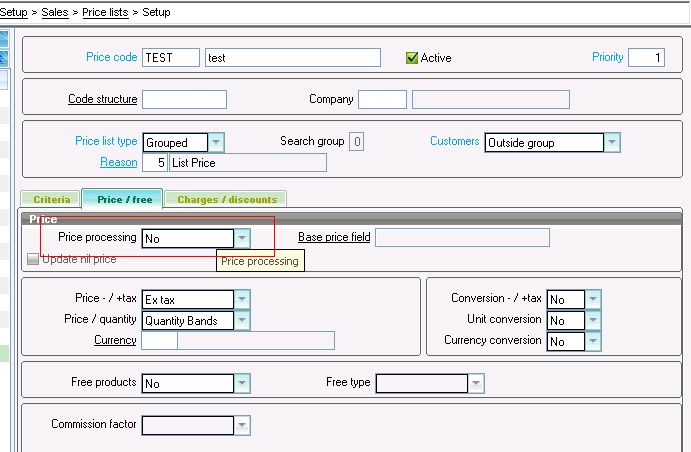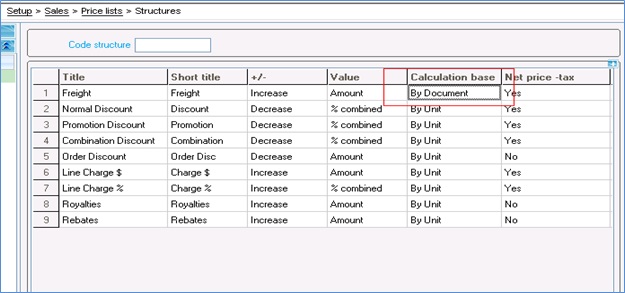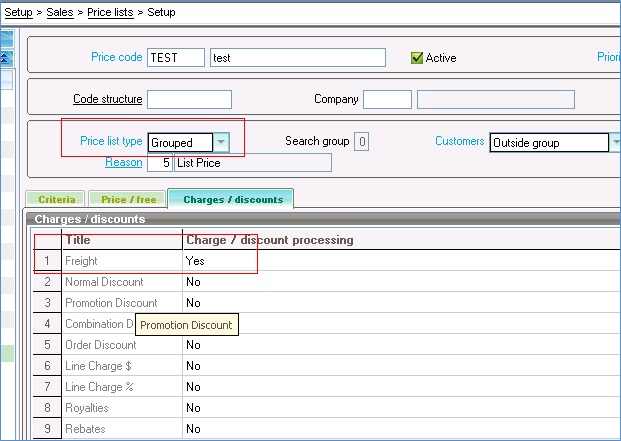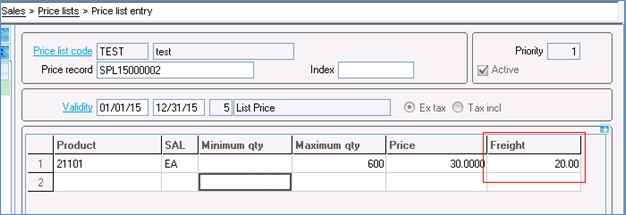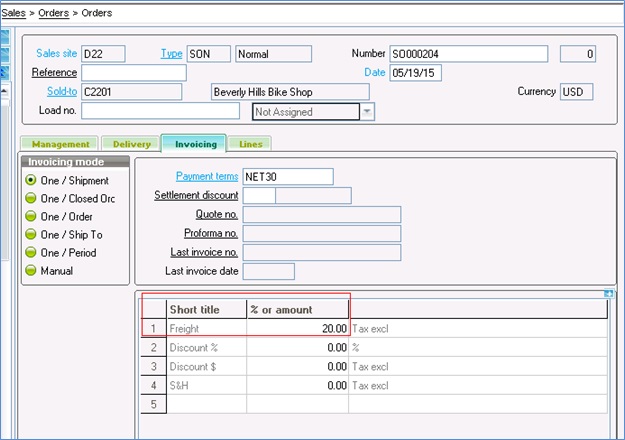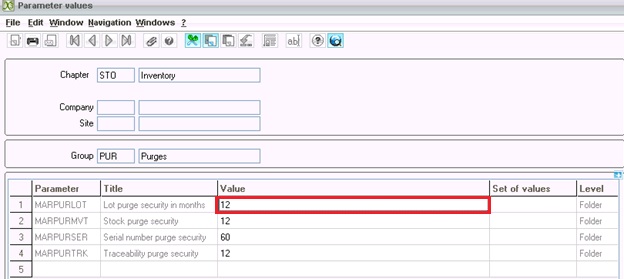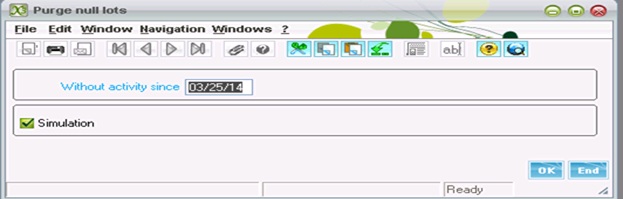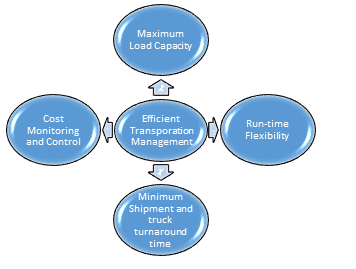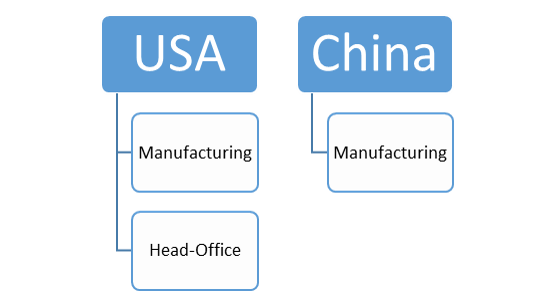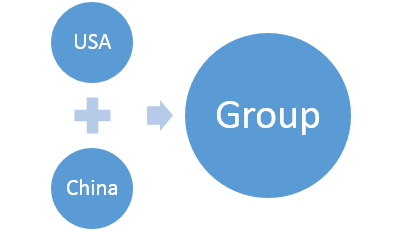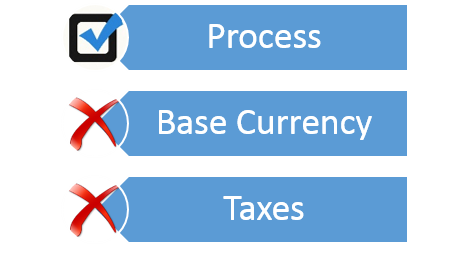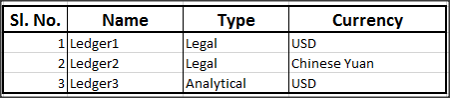Today, the world is becoming a global village. Businesses are trying to penetrate in different countries in search of newer markets and also for cheaper labor/ raw materials. So, most of the times, we have a scenario wherein the head office is located in maybe the USA and manufacturing facilities is based out of China.
![1]()
This diversification comes with its own set of issues. Pain area in this scenario will be that of maintaining the book of accounts for all the countries where manufacturing units or branches are located. This is so because the accounting standards and the taxes applicable vary between different countries.
![2]()
![3]()
Simultaneously, the managers sitting at the head office would want a consolidated figure of all the expenses and revenues for the entire group.
However, since the facilities are in two different countries, we have
![4]()
It is here that the inherent capability of Sage ERP X3 to maintain more than one ledger and have a one to many or many to one relationship comes to the fore.
In Sage ERP X3, you have the facility to maintain ten different ledgers. Of these, one is the main ledger, one is reserved for the analytical ledger and one for the IAS ledger. This means that in addition to the main ledger, you still have the flexibility to maintain 7 different ledgers. These ledgers can be then linked to the different Chart of Accounts based on their default classes.
So, for any company working in such a scenario, Sage ERP X3 will give us the flexibility to maintain three different ledgers as explained below:
![5]()
Here we have three different ledgers, one for the legal reporting in USD which will be for the US based head-office, one in Chinese Yuan and one for analytical reporting, which will be in the base currency of the parent company – USD. Apart from the above setup, we also have to maintain the relationship of each account with the other account at the account level setup.
We can define one to many or many to one relationships as well if required by the group structure.
Functionally, with the above setup, whenever there is an entry posted in an account code of Chinese Chart of Accounts, a similar entry is also posted in the corresponding account code of the analytical Chart of Accounts. Similarly, whenever there is an entry posted in an account code of USA Chart of Accounts, a similar entry is also posted in the corresponding account code of the analytical Chart of Accounts. This means, for every entry posted by the user, there is one or more entry posted in the default account of the other CoA specified in the setup. The beauty of this posting is that this amount is posted in the currency specified on the ledger after converting the same using the latest conversion rate available in the currency rates table.
So next time you are looking for tailor made features to enhance your Sage ERP functionality and experience, Greytrix would be your right destination.
Greytrix have some unique solutions of Sage ERP X3’s integration with Sage CRM, Salesforce.com and Magento Ecommerce. It also offers best-in-class Sage ERP X3 customization and development services to Sage ERP X3 business partners, end users, and Sage PSG worldwide.
For more information on Sage ERP X3 Integration and Services, please contact us at x3@greytrix.com .We will be glad to assist you.