In Sage X3 V12, a new functionality is added which will help in enhancement in quality standard. In any organization it’s important to maintain Quality control process be it at sales level, manufacturing level or purchasing level.
Quality control is a critical aspect of the development cycle of a product also on handling return products from customers. We can use this new function Non Conformance Management to raise incidents on a transaction level which will provide a never before insight of the exact transaction level details.
There is a new menu added as ‘Non Conformance Management’, under which following three functions has been added.
- Non-conformance
- Non-conformance plan
- Actions
Non-conformance plan: This screen is used to get information and schedule corrective or preventive actions against a reported non-conformity.
Actions: This function to link business processes which is defined as action code with specific types of transactions.
Non-conformance: Quality control is a critical aspect of the development cycle of a product also on handling return products from customers. We can use this new function Non Conformance Management to raise incidents on a transaction level which will provide a never before insight of the exact transaction level details.
A managed reports of incidents of non-conformance raised directly from an associated transaction such as a Purchase receipt, customer returns and production tracking level.
If a user observes that a product does not comply with organization standard user locks incident forms with the details it becomes the source of the information to support investigations into the root cause, or failure.
Below are the details of section which handles different level of information which will be used in resolving the incidents effectively.
Path: All>Non-conformance’s>Non-conformance management
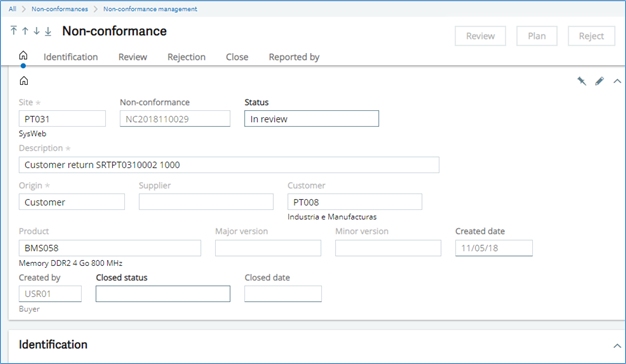
Home section > The Home section provides key tracking information.
Identification > This is the main section for this function. It is critical to the root cause analysis.
Review > This section to support root cause analysis. The information in this block is critical to the success of incident. It will be used when defining the corrective and preventive actions required to eliminate the root cause or failure.
Rejection > This section is used by the QA manager for this non-conformance incident when this incident is formally rejected. Access to the fields is controlled by the Status field in the Home section.
Close > This section provides closure information for this non-conformance incident.
Reported by > This section provides contact information of reporters who raised the Non-conformance incident.
QA manager has ultimately have full control over Non Conformance incident and the progress of it and
Below are the three actions which can be performed on the Non-conformance incident.
- Review
- Plan
- Reject
Review: Once incident has been raised QA can review all the details and check all information provided in the Non-conformance incident. This is an optional stage QA can directly go for planning.
Plan: Once review is done, on the click of Plan status changes to ‘In planning’. In this stage a better approach/plan to deal with this incident is decided and assigned to respective person of QA department.
Reject: Once proper checking/analysis of the incident is done by the QA department and it is found that there is no defect in the product then QA can reject the Non-conformance incident. The status of this non-conformance will change to status ‘Rejected’. QA must define the reason the Quality control team is rejecting this non-conformance incident.
The Non-conformance function is the central function for managing incidents of a ‘problem’ or ‘defect’ reported. It controls every stage of the ‘corrective and preventive’ process which is need by an organization to maintain its quality standard.
About Us
Greytrix – a globally recognized and one of the oldest Sage Gold Development Partner is a one-stop solution provider for Sage ERP and Sage CRM organizational needs. Being acknowledged and rewarded for multi-man years of experience, we bring complete end-to-end assistance for your technical consultations, product customizations, data migration, system integrations, third-party add-on development and implementation competence.
Greytrix caters to a wide range of Sage X3, a Sage Business Cloud Solution, offerings. Our unique GUMU integrations include Sage X3 for Sage CRM, Salesforce.com, Dynamics 365 CRM and Magento eCommerce along with Implementation and Technical Support worldwide for Sage X3. Currently we are Sage X3 Implementation Partner in East Africa, Middle East, Australia, Asia, US, UK. We also offer best-in-class Sage X3 customization and development services, integrated applications such as POS | WMS | Payment Gateway | Shipping System | Business Intelligence | eCommerce and have developed add-ons such as Catch – Weight and Letter of Credit and India Legislation for Sage X3 to Sage business partners, end users and Sage PSG worldwide.
integrations include Sage X3 for Sage CRM, Salesforce.com, Dynamics 365 CRM and Magento eCommerce along with Implementation and Technical Support worldwide for Sage X3. Currently we are Sage X3 Implementation Partner in East Africa, Middle East, Australia, Asia, US, UK. We also offer best-in-class Sage X3 customization and development services, integrated applications such as POS | WMS | Payment Gateway | Shipping System | Business Intelligence | eCommerce and have developed add-ons such as Catch – Weight and Letter of Credit and India Legislation for Sage X3 to Sage business partners, end users and Sage PSG worldwide.
Greytrix is a recognized Sage champion ISV Partner for GUMU Sage X3 – Sage CRM integration also listed on Sage Marketplace; GUMU
Sage X3 – Sage CRM integration also listed on Sage Marketplace; GUMU integration for Sage X3 – Salesforce is a 5-star rated app listed on Salesforce AppExchange and GUMU
integration for Sage X3 – Salesforce is a 5-star rated app listed on Salesforce AppExchange and GUMU integration for Dynamics 365 CRM – Sage ERP listed on Microsoft AppSource.
integration for Dynamics 365 CRM – Sage ERP listed on Microsoft AppSource.
For more information on Sage X3 Integration and Services, please contact us at x3@greytrix.com, We will like to hear from you.