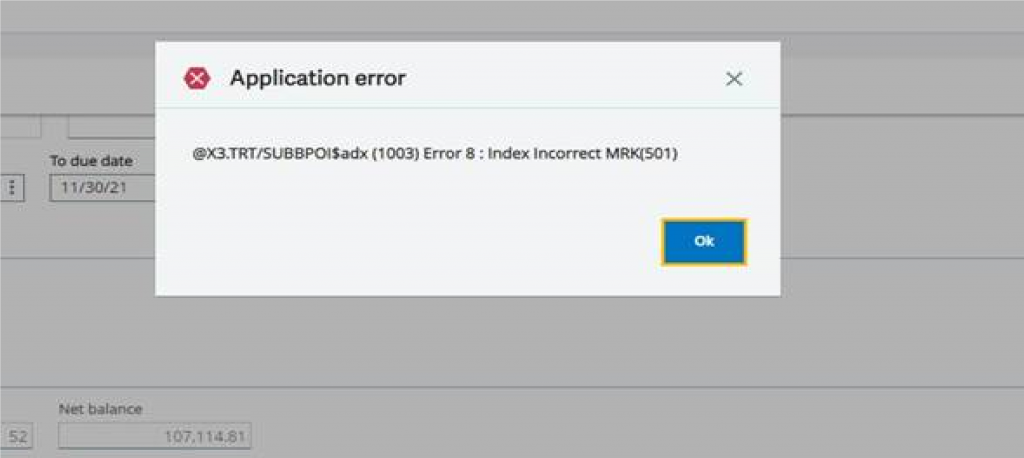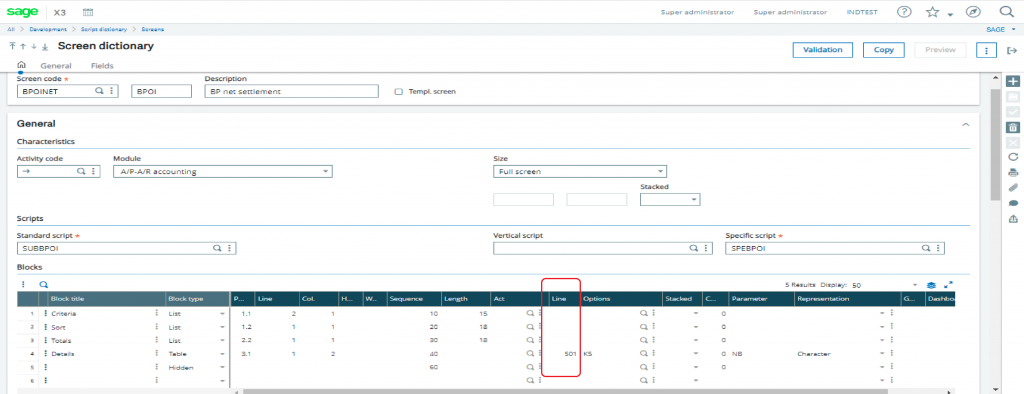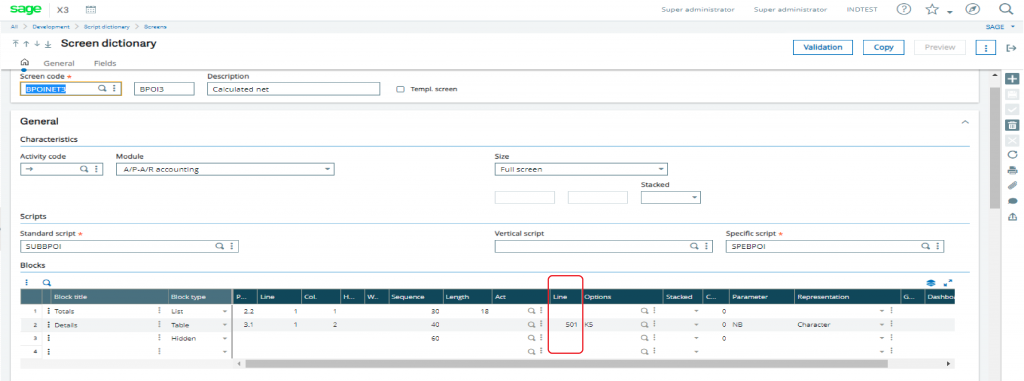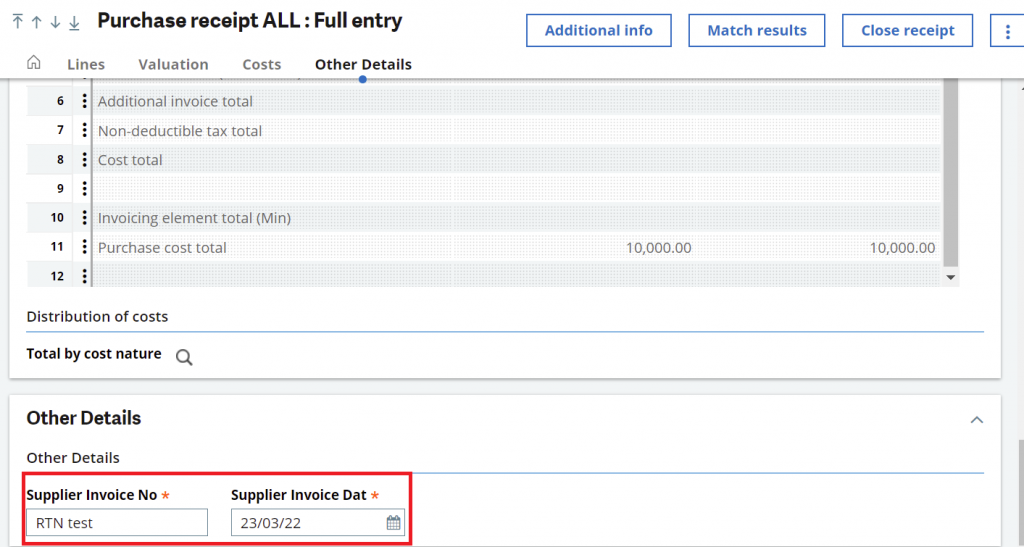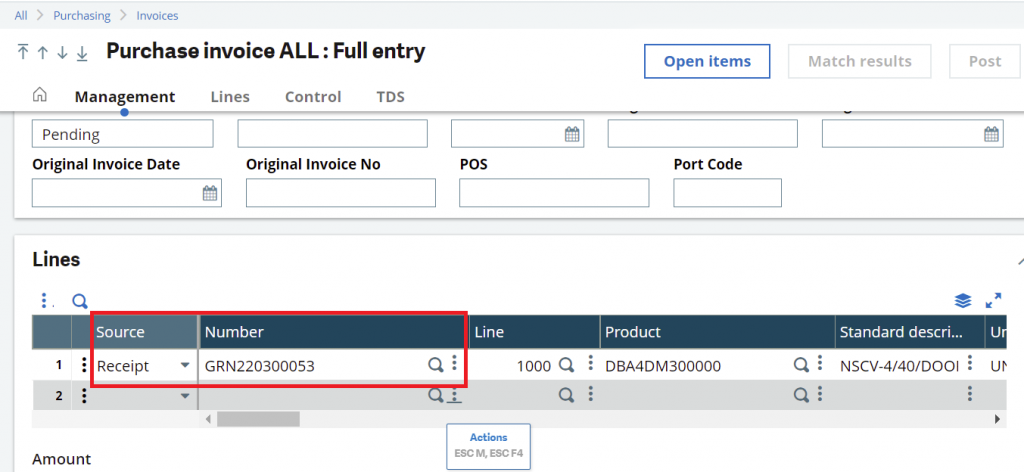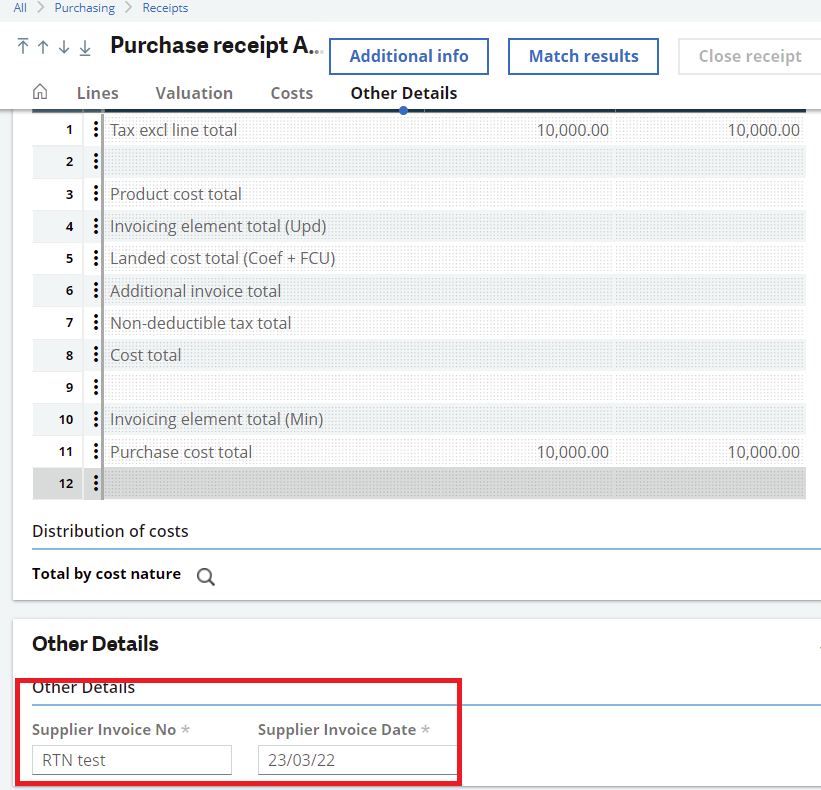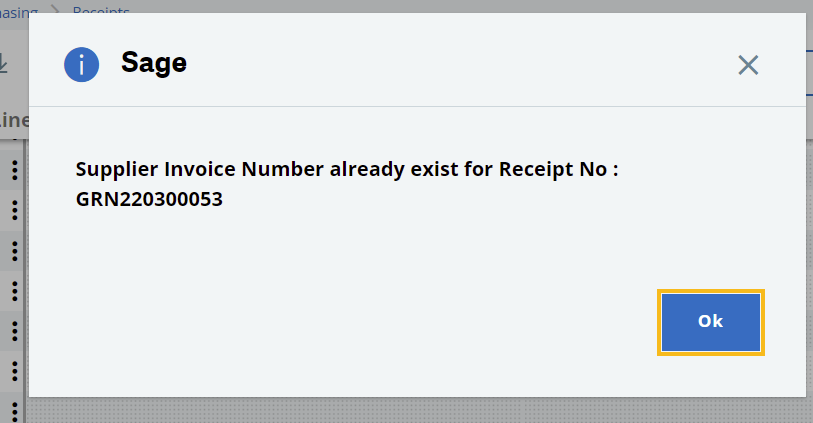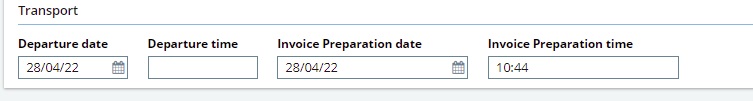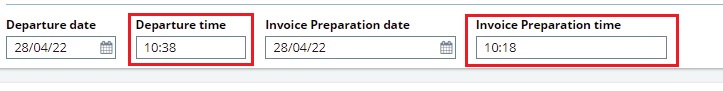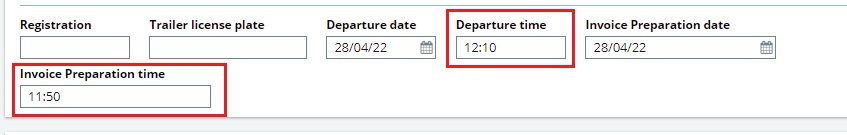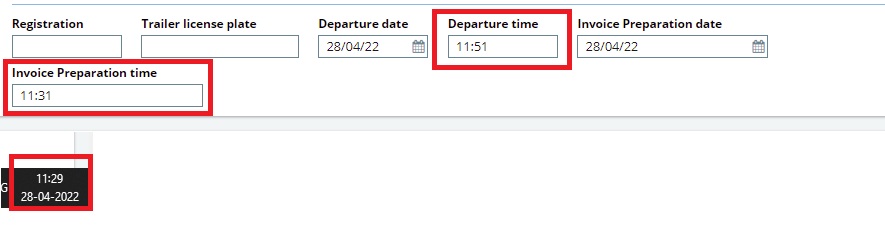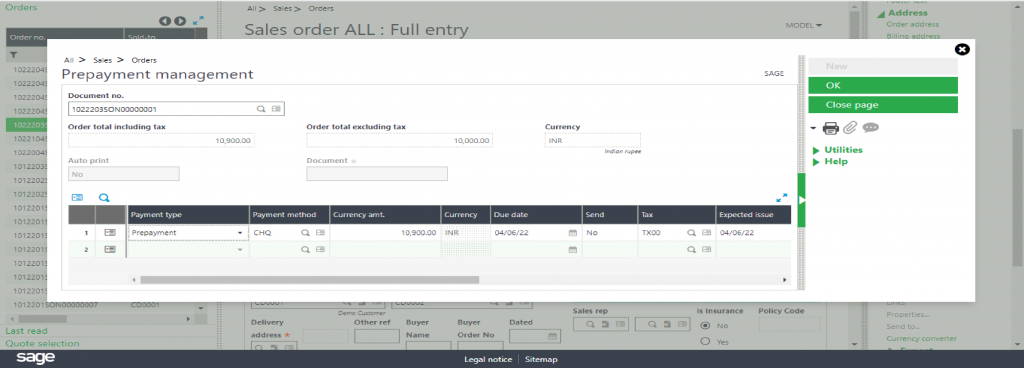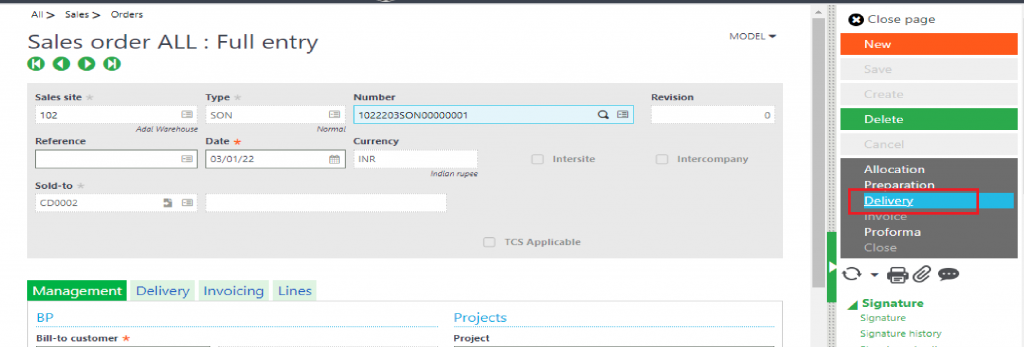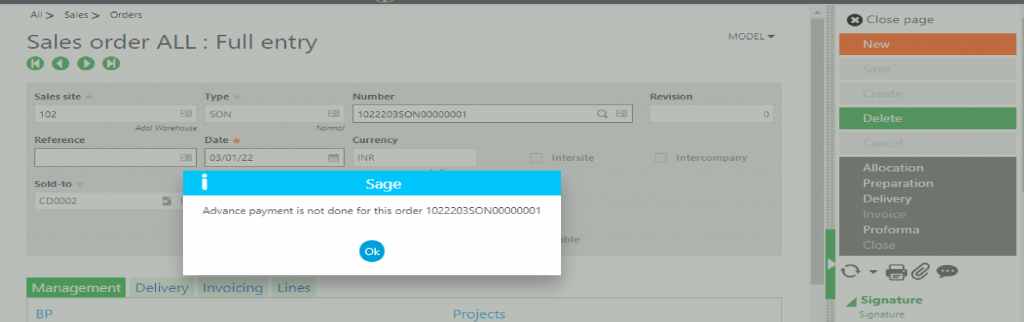Weighbridges are typically used to identify the weight of industrial vehicles and simultaneously, the weight of their contents such as net weight, gross weight, Truck No etc.
The purpose of this weigh bridge integration is reading data from the weigh bridge software and flow the same data into the Sage X3 application. To achieve this, we have created integration to establish a communication between Weigh bridge and Sage X3 application. With the help of this integration weigh bridge data will be inserted into the Sage X3 database automatically.
For this purpose, we need to install integration service on Weigh Bridge & Sage X3 server. The integration will read the data in the interval of 15 minutes and will insert the same data in Sage X3 continuously.
Also, user can update the data in Sage X3 using Weigh Bridge screen.
Path: Purchasing -> Receipts -> Weigh Bridge
New Stuff: Restriction on Sales Order if Advance Payment is not done
![[Weigh Bridge Info Screen]](http://www.greytrix.com/blogs/sagex3/wp-content/uploads/2022/05/Weigh-Bridge-Info-Screen-1024x462.jpg)
As shown in the above screenshot, user has to enter Weigh Bridge details like weight bridge ID and Ticket in filter criteria and click on search button then only the records which are saved in the Sage X3 will be displayed in this screen. IDs and Tickets are generated in the weigh bridge software and then those IDs and Tickets will be inserted in Sage X3 database with other details.
![[Fields in Weigh Bridge Info Screen]](http://www.greytrix.com/blogs/sagex3/wp-content/uploads/2022/05/Fields-in-Weigh-Bridge-Info-Screen-1024x466.jpg)
As you can see in the above screenshot, there are two more buttons available with “Search” button – “Save” and “Clear”. And the fields other than ID and Ticket are editable.
The fields will be editable so that the user with appropriate rights can edit and update the data wherever required and save it. A Weigh Bridge tab with a grid is provided on the different screens where the user can select single/multiple weigh Bridge ticket numbers and link to the transactions:
- Order Pre Receipt
- Purchase Receipt
- Purchase Return
- Sales Delivery
- Sales Return
- Inter Site Transfer
![[Weigh Bridge tab in Sales Delivery]](http://www.greytrix.com/blogs/sagex3/wp-content/uploads/2022/05/Weigh-Bridge-tab-in-Sales-Delivery-1024x487.jpg)
Refer the above screenshot in which, weigh bridge tab is available and on the basis of the ticket number selection, other weigh bridge details are getting flown in the Sales Delivery screen. Similarly, it will work in the other mentioned transactions too.
In this way, Weigh Bridge Integration works and on the basis of Weigh Bridge Ticket Number, weigh bridge data will be flown in the transactions.
About Us
Greytrix – a globally recognized and one of the oldest Sage Development Partner is a one-stop solution provider for Sage ERP and Sage CRM organizational needs. Being acknowledged and rewarded for multi-man years of experience, we bring complete end-to-end assistance for your technical consultations, product customizations, data migration, system integrations, third-party add-on development and implementation competence.
Greytrix caters to a wide range of Sage X3, a Sage Business Cloud Solution, offerings. Our unique GUMU integrations include Sage X3 for Sage CRM, Salesforce.com, Dynamics 365 CRM and Magento eCommerce along with Implementation and Technical Support worldwide for Sage X3. Currently we are Sage X3 Implementation Partner in East Africa, Middle East, Australia, Asia, US, UK. We also offer best-in-class Sage X3 customization and development services, integrated applications such as POS | WMS | Payment Gateway | Shipping System | Business Intelligence | eCommerce and have developed add-ons such as Catch – Weight and Letter of Credit and India Legislation for Sage X3 to Sage business partners, end users and Sage PSG worldwide. Greytrix Sales Commission App for Sage X3 simplifies commission calculations and postings on sales transactions.
integrations include Sage X3 for Sage CRM, Salesforce.com, Dynamics 365 CRM and Magento eCommerce along with Implementation and Technical Support worldwide for Sage X3. Currently we are Sage X3 Implementation Partner in East Africa, Middle East, Australia, Asia, US, UK. We also offer best-in-class Sage X3 customization and development services, integrated applications such as POS | WMS | Payment Gateway | Shipping System | Business Intelligence | eCommerce and have developed add-ons such as Catch – Weight and Letter of Credit and India Legislation for Sage X3 to Sage business partners, end users and Sage PSG worldwide. Greytrix Sales Commission App for Sage X3 simplifies commission calculations and postings on sales transactions.
The GUMU Cloud framework by Greytrix forms the backbone of cloud integrations that are managed in real-time for processing and execution of application programs at the click of a button.
Cloud framework by Greytrix forms the backbone of cloud integrations that are managed in real-time for processing and execution of application programs at the click of a button.
Greytrix is a recognized Sage champion ISV Partner for GUMU Sage X3 – Sage CRM integration also listed on Sage Marketplace; GUMU
Sage X3 – Sage CRM integration also listed on Sage Marketplace; GUMU integration for Sage X3 – Salesforce is a 5-star rated app listed on Salesforce AppExchange and GUMU
integration for Sage X3 – Salesforce is a 5-star rated app listed on Salesforce AppExchange and GUMU integration for Dynamics 365 CRM – Sage ERP listed on Microsoft AppSource.
integration for Dynamics 365 CRM – Sage ERP listed on Microsoft AppSource.
For more information on Sage X3 Integration and Services, please contact us at x3@greytrix.com, We would like to hear from you.







![[Error-Automatic Journal does not allow validation]](http://www.greytrix.com/blogs/sagex3/wp-content/uploads/2022/06/Error-Automatic-Journal-does-not-allow-validation-1024x461.png)
![[Sales Invoice screen - Invoice Type]](http://www.greytrix.com/blogs/sagex3/wp-content/uploads/2022/06/Sales-Invoice-screen-Invoice-Type-1024x449.png)
![[Invoice Type Master]](http://www.greytrix.com/blogs/sagex3/wp-content/uploads/2022/06/Invoice-Type-Master-1024x464.png)
![[Automatic Journals]](http://www.greytrix.com/blogs/sagex3/wp-content/uploads/2022/06/Automatic-Journals-1024x461.jpg)
![[Automatic Journals(Lines)]](http://www.greytrix.com/blogs/sagex3/wp-content/uploads/2022/06/Automatic-JournalsLines-1024x460.jpg)
![[Sales Invoice posted successfully]](http://www.greytrix.com/blogs/sagex3/wp-content/uploads/2022/06/Sales-Invoice-posted-successfully-1024x458.png)





















![[Weigh Bridge Info Screen]](http://greytrix.com/blogs/sagex3/wp-content/uploads/2022/05/Weigh-Bridge-Info-Screen-1024x462.jpg)
![[Fields in Weigh Bridge Info Screen]](http://greytrix.com/blogs/sagex3/wp-content/uploads/2022/05/Fields-in-Weigh-Bridge-Info-Screen-1024x466.jpg)
![[Weigh Bridge tab in Sales Delivery]](http://greytrix.com/blogs/sagex3/wp-content/uploads/2022/05/Weigh-Bridge-tab-in-Sales-Delivery-1024x487.jpg)






![[Error-Automatic Journal does not allow validation]](http://greytrix.com/blogs/sagex3/wp-content/uploads/2022/06/Error-Automatic-Journal-does-not-allow-validation-1024x461.png)
![[Sales Invoice screen - Invoice Type]](http://greytrix.com/blogs/sagex3/wp-content/uploads/2022/06/Sales-Invoice-screen-Invoice-Type-1024x449.png)
![[Invoice Type Master]](http://greytrix.com/blogs/sagex3/wp-content/uploads/2022/06/Invoice-Type-Master-1024x464.png)
![[Automatic Journals]](http://greytrix.com/blogs/sagex3/wp-content/uploads/2022/06/Automatic-Journals-1024x461.jpg)
![[Automatic Journals(Lines)]](http://greytrix.com/blogs/sagex3/wp-content/uploads/2022/06/Automatic-JournalsLines-1024x460.jpg)
![[Sales Invoice posted successfully]](http://greytrix.com/blogs/sagex3/wp-content/uploads/2022/06/Sales-Invoice-posted-successfully-1024x458.png)



![[Stock Txn Modification before loading weight]](http://greytrix.com/blogs/sagex3/wp-content/uploads/2022/07/Stock-Txn-Modification-before-loading-weight-1024x466.jpg)
![[Weighing Scale screen before Loading]](http://greytrix.com/blogs/sagex3/wp-content/uploads/2022/07/Weighing-Scale-screen-before-Loading-1024x476.jpg)
![[Weighing Scale screen after Loading]](http://greytrix.com/blogs/sagex3/wp-content/uploads/2022/07/Weighing-Scale-screen-after-Loading-1024x476.jpg)
![[Process Status]](http://greytrix.com/blogs/sagex3/wp-content/uploads/2022/07/Process-Status.jpg)
![[Stock Txn Modification after loading weight]](http://greytrix.com/blogs/sagex3/wp-content/uploads/2022/07/Stock-Txn-Modification-after-Loading-weight-1024x464.jpg)
![[Barcode Print Format]](http://greytrix.com/blogs/sagex3/wp-content/uploads/2022/07/Barcode-Print.jpg)