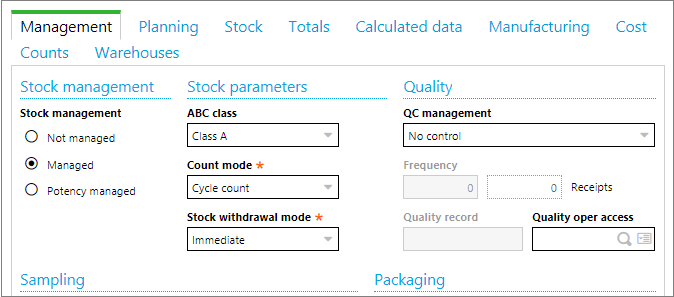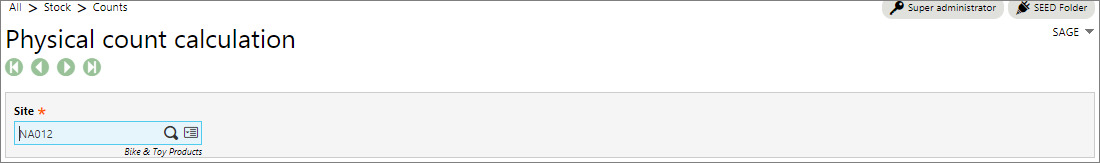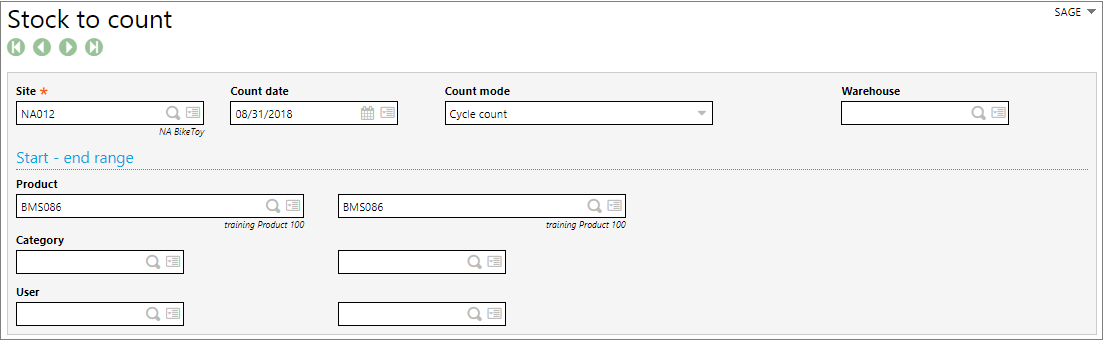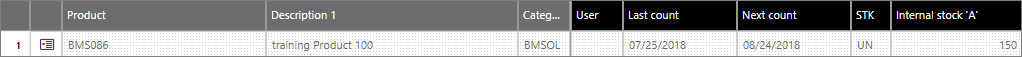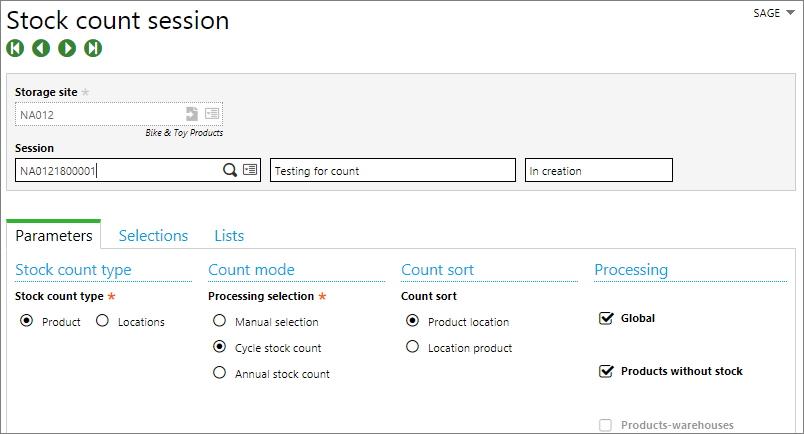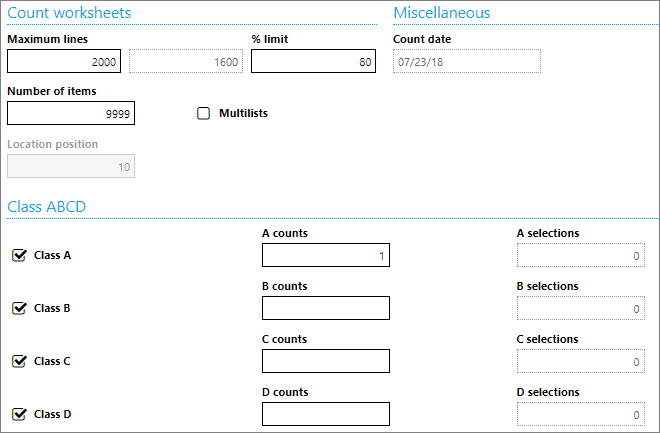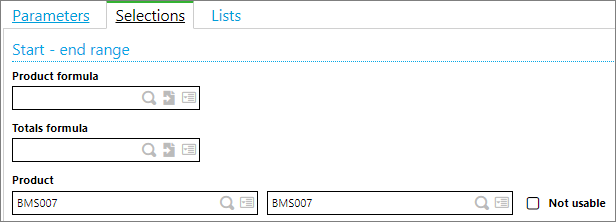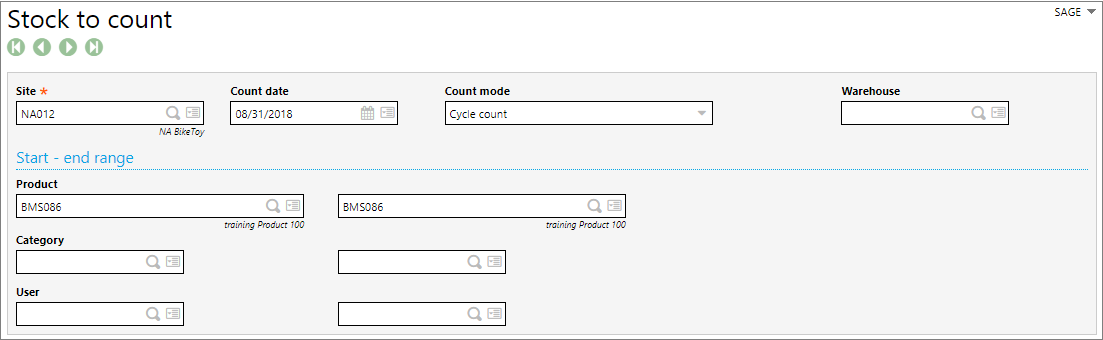Stock count is a process of counting inventory on a periodic basis throughout the year. It is the physical verification of the quantities and condition of items held in an inventory or warehouse. This may be done to provide an audit of existing stock. It is also the source of stock discrepancy information.
Stock-taking may be performed as an intensive annual, end of fiscal year, procedure or may be done continuously by means of a cycle count.
Periodic counting is usually undertaken for regular, inexpensive items. The term “periodic” may refer to annual stock count. However, “periodic” may also refer to half-yearly, seasonal, quarterly, monthly, bi-monthly or daily. For expensive items a shorter period of stock-taking is preferred.
If a company uses cycle counting, the warehouse staff counts the inventory in the warehouse and matches its count information against the records in the ERP system. If there are errors, the warehouse staff corrects them, and also investigates the underlying reasons why the errors occurred.
The Sage Enterprise Management functionality take cares of the Stock Counting. Today we are going to check the functionality of Stock Count in Sage Enterprise Management.
Requirements
- Inventory module must be present
- Common data module must be present
- At least one site with stock management must be defined
- At least one product with inventory management must be present
- At least one Count Entry Transaction must be present
Basic configuration setup and steps for Stock Count in Sage Enterprise Management
- Product-Site Master
- Inventory counts – Physical count calculation.
- Stock to Count
- Inventory Sessions
- Counts
- Check the Fields under Product-Site Function
- Financial Impact
Product-Site Master
The inventory count mode is defined at the level of the product-site record.
- Cycle Count – Plan counts based on the ABC Class of the product and the values defined for the Inventory Parameters with respect to count frequency.
- Annual Count – Perform counts once per year.
![stock count sage x3]()
Path: – Inventory > Counts > Physical count calculation
Select the site you want to calculate and use the Search button.
![Inventory counts sage x3]()
Example
Number of days between two stock counts: 90 days
Number of products in Class A: 100
Number of counts per product: (365/90)+1 = 5.056 rounded to 5 counts per product
Number of annual counts: 100*5 = 500 counts per year for the Class A products.
- Select the site
- Press Search
Stock To Count
Path: – Inventory > Counts > Stock to Count
- Site :- Na012
- Count date: – current date
- Count mode:- Cycle count
- Set Product range:- BMS086 to BMS087
- Press:- Search Button
![Stock to count sage x3]()
- Based on the Inputs system will show the result:-
- Like Last count date.
- Next Court date.
![stock count sage x3]()
Inventory Sessions
- Create a new Inventory Session and do the setting as per below image for Parameters TAB
- In my Case, we are doing Count Product-Wise hence I have selected Product in the Stock Count type.
![stock count session]()
![Inventory Sessions]()
Under Selection TAB select the product range. ![sage x3 inventory]()
List TAB: – Based on the input the list will get generate under list TAB and accordingly the Status will get changed from “In Creation” to “To be counted”.
![Stock to count]()
About Us
Greytrix – a globally recognized Premier Sage Gold Development Partner is a one-stop solution provider for Sage ERP and Sage CRM needs. Being recognized and rewarded for multi-man years of experience, we bring complete end-to-end assistance for your technical consultations, product customizations, data migration, system integrations, third-party add-on development and implementation expertise.
Greytrix caters to a wide range of Sage Enterprise Management (Sage X3) offerings – a Sage Business Cloud Solution. Our unique GUMU![™]() integrations include Sage Enterprise Management (Sage X3) for Sage CRM, Salesforce.com and Magento eCommerce along with Implementation and Technical Support worldwide for Sage Enterprise Management (Sage X3). Currently we are Sage Enterprise Management Implementation Partner in East Africa, Middles East, Australia, Asia. We also offer best-in-class Sage X3 customization and development services, integrated applications such as POS | WMS | Payment Gateway | Shipping System | Business Intelligence | eCommerce and have developed add-ons such as Catch – Weight and Letter of Credit for Sage Enterprise Management to Sage business partners, end users and Sage PSG worldwide.
integrations include Sage Enterprise Management (Sage X3) for Sage CRM, Salesforce.com and Magento eCommerce along with Implementation and Technical Support worldwide for Sage Enterprise Management (Sage X3). Currently we are Sage Enterprise Management Implementation Partner in East Africa, Middles East, Australia, Asia. We also offer best-in-class Sage X3 customization and development services, integrated applications such as POS | WMS | Payment Gateway | Shipping System | Business Intelligence | eCommerce and have developed add-ons such as Catch – Weight and Letter of Credit for Sage Enterprise Management to Sage business partners, end users and Sage PSG worldwide.
Greytrix is a recognized Sage Rockstar ISV Partner for GUMU![™]() Sage Enterprise Management – Sage CRM integration also listed on Sage Marketplace; GUMU
Sage Enterprise Management – Sage CRM integration also listed on Sage Marketplace; GUMU![™]() integration for Sage Enterprise Management – Salesforce is a 5-star app listed on Salesforce AppExchange.
integration for Sage Enterprise Management – Salesforce is a 5-star app listed on Salesforce AppExchange.
For more information on Sage X3 Integration and Services, please contact us at x3@greytrix.com. We will be glad to assist you.

 integrations include
integrations include