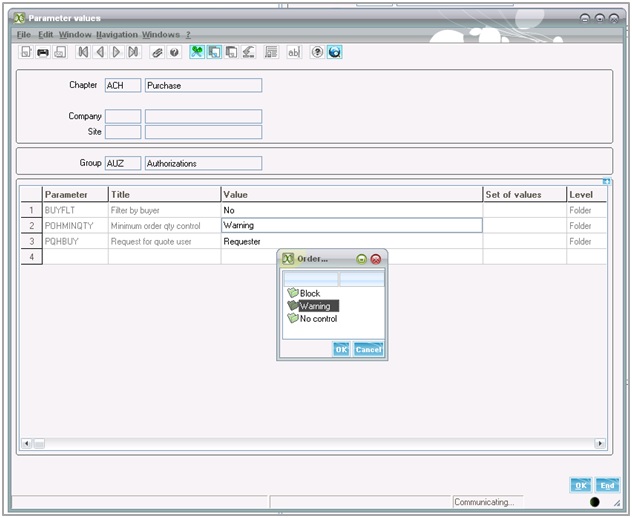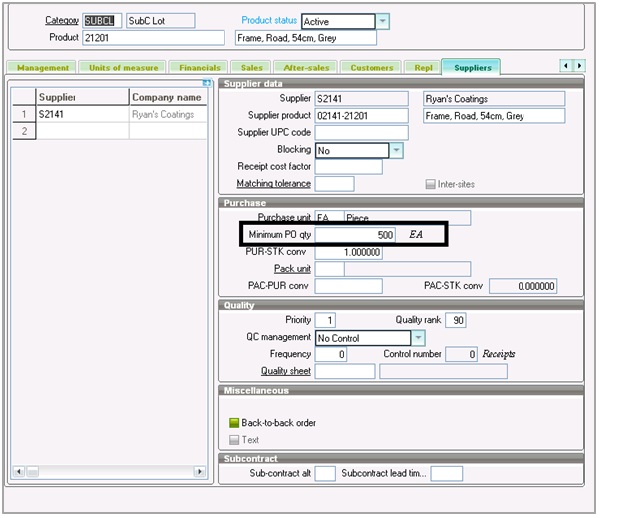On the supplier-product record, it is possible to define a minimum purchase quantity expressed in the supplier purchase unit. This quantity is used upon order management to check that the quantity of an order line is higher or equal to this quantity.
New Stuff : Moving a file from a directory
The setup POHMINQTY is used to define the control level desired upon order management compared to the quantity.
The three values possible for this setup are:
1) Blocking control: the order line or order will not be able to be created.
2) Warning: a warning message is displayed upon creation or modification of an order line and upon creation or record of the order. This warning message is used to interrupt the creation or modification to return to modify the entered quantity.
3) No control: the minimum order quantity is ignored and no message is displayed.
Hope this clarifies!
Also Read :
1) ReOpen Closed Purchase Orders
2) Creating a Return Purchase Order against a receipt
3) Statistical Re-ordering – How to create re-order suggestion in X3
4) Re-order suggestion in X3 by Periodic Replenishment method
5) Setting up procurement system using Tolerance in Sage X3