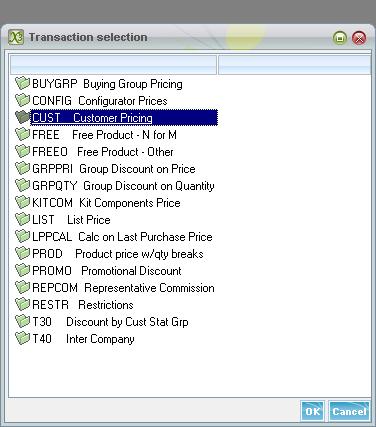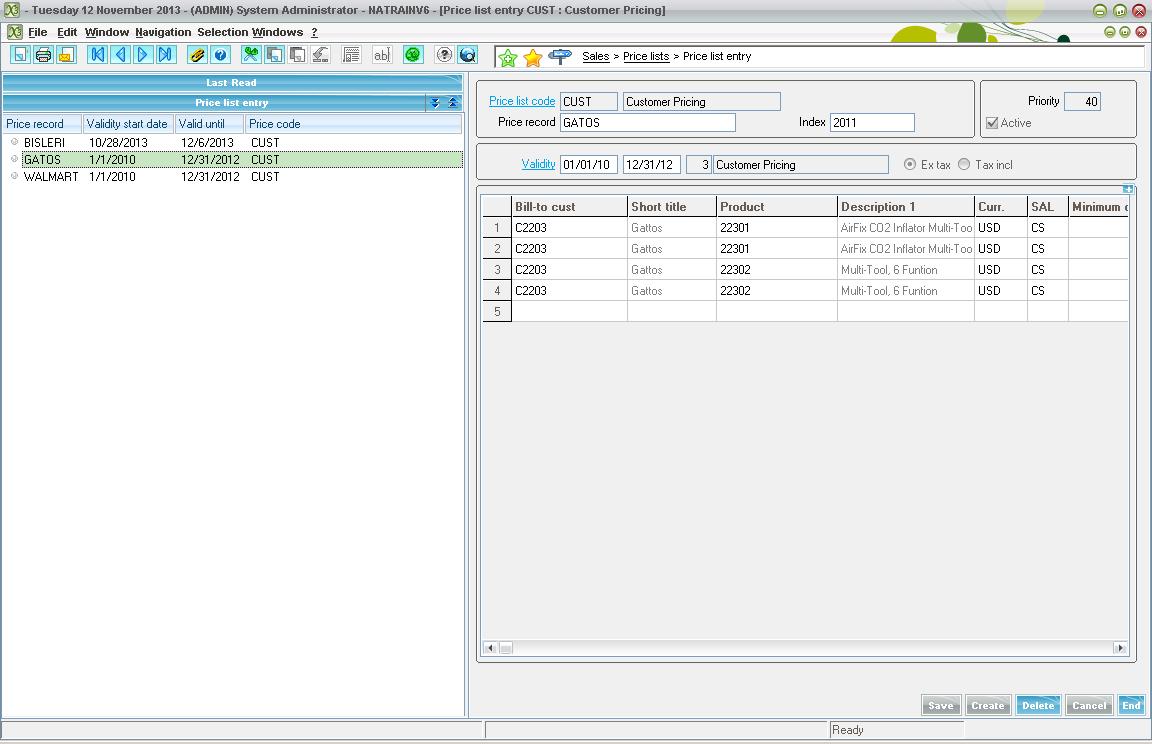Sage X3 has a feature of setting the Sale Price of Product with different configuration. Price List Entry (GESSPL) function under the sales module can be used to set the sale price of the product.
Sales>Price lists>Price list entry
This function is used to set the price of product according to :
- Customer
- Date Mentioned
- Quantity.
How to set the Sale Price of the Product?
Step 1.
Navigate To : Sales>Price lists>Price list entry
Select Transaction Type as “CUST Customer Pricing”
Step 2:
Create new Price List Entry, Enter the details in the screen such as validity date range, Customer ,Product ,Quantity, Price , and save.
You can add multiple customers for multiple products in the same Price list Entry.
After Creating the Price list Entry, this sales price of the product will reflect when any order or Invoice is generated.
Hope this Helps !