As seen in the previous blog, once the counting process is complete, you can print the report, V11 has added a new report for printing the multi-counts.
- Select INVBORA
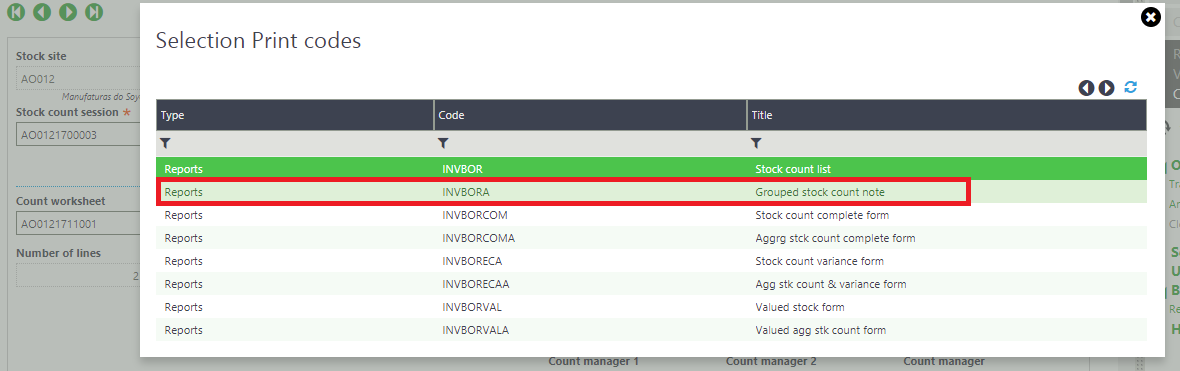
IMG: Stock count screen – Print list
- Go to stock line selection criteria
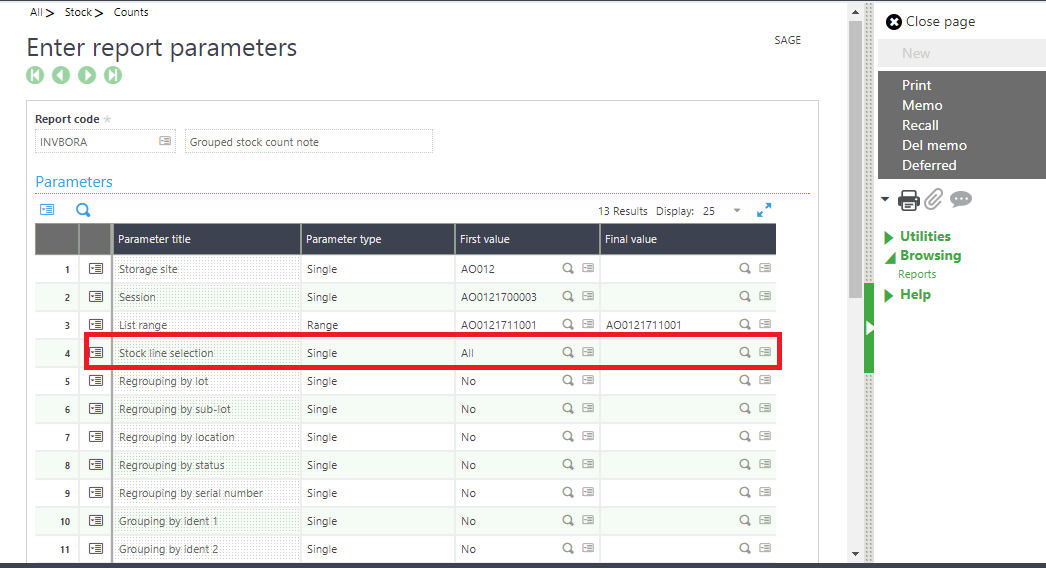
IMG: Stock count print Report
- You will find different options here to print the report
- These options lets you print report for the individual count, variance or all option.

IMG: Stock count lines selection
- For now, Select the option All
- Click on Print

IMG: Stock count List report
- Finally we can see the adjusted stock count in stock movement inquiry screen.
- Navigate: Stock > inquiries > stock transaction by date
- Here you will see the stock changes for increased/decreased stock.
IMG: Stock transaction by date screen
Hope this helps!