Generally, we have come across a situation in Sage X3 in Inquiries or Invoice screen where we need filter the data as per their ranges. In such condition we need to add some validations such as End range should be less than start range. It can also be done by using action CTLALPVALW.
CTLALPVALW is the action which we need to add at the CONTROL event of the End range field and give reference of the Start range field in the parameters.
Syntax:-
Let us consider two fields:-
1. ZCONTYPDEB (Start range field)
2. ZCONTYPFIN (End range field)
Let us add control action on ZCONTYPFIN field
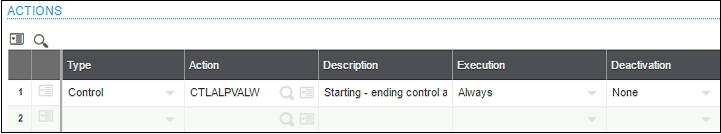
Now we will give the reference of Start range field i.e. ZCONTYPDEB in the parameters.
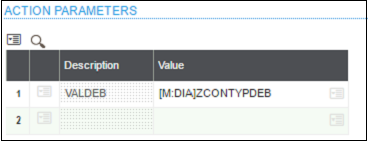
Output:-
If we enter the lower range in ZCONTYPFIN field compare to ZCONTYPDEB
It will throw following message:-
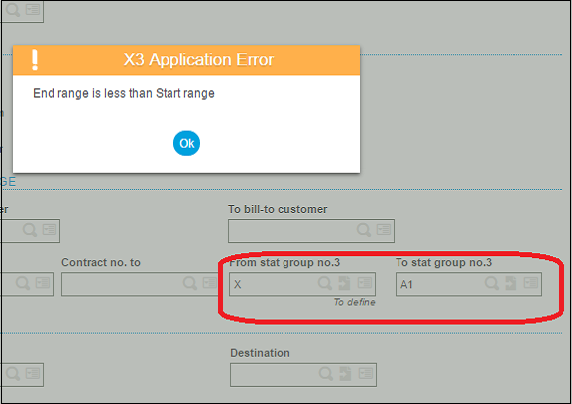
About Us:
Greytrix is one stop solution provider for Sage ERP and Sage CRM needs. We provide complete end-to-end assistance for your technical consultations, product customizations, data migration, system integrations, third-party add-on development and implementation expertise.
Greytrix have some unique solutions of Sage X3’s integration with Sage CRM, Salesforce.com and Magento eCommerce. It also offers best-in-class Sage X3 customization and development services to Sage business partners, end users, and Sage PSG worldwide.
For more information on Sage X3 Integration and Services, please contact us at x3@greytrix.com.We will be glad to assist you.
Also Read: