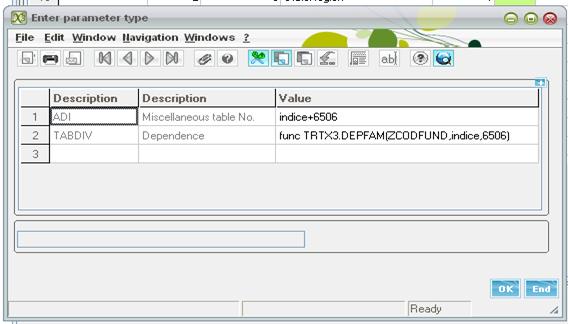Almost all the X3 developers are aware of the concept of miscellaneous tables; which are nothing but the inbuilt tables of X3. But theses Miscellaneous tables have a very convincing feature called “Dependent Table”. This feature is applied when we need to create a selection field which will be dependent on another parent selection field.
Also Read : Using Miscellaneous Tables in Sage ERP X3
Considering an Example if we have a Look up with a list of few values, and another Lookup which has its selection dependent on the 1st Lookup. We have come up with interesting facts regarding these dependent tables. Let me explain you with an e.g.
Step 1: Suppose we have created 2 miscellaneous tables; refer the screen shot below 6506 and 6507. The 6507 is dependent table on the misc table 6506.
Step 2: To achieve the task technically we need to create a single field but with 2 dimensions and assign the data type ADI to it. Next assign the miscellaneous table number as a parameter of the ADI data type.
We have to keep in mind that the table number should be consecutively placed.
Step 3: Now lastly assign the TABDIV parameter of ADI with the dependent table, please refer below screen shot.