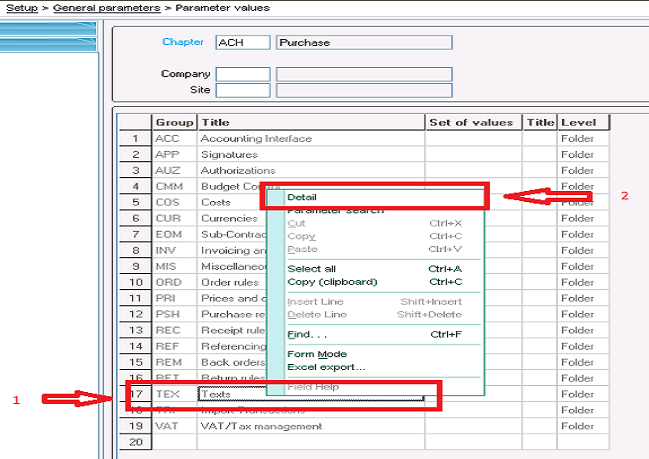In Sage X3 users are allowed to add the line text while creating the purchase request, this text can be a short message related to the product or supplier .If user wants the same text in the purchase order created against that request, Sage X3 allows handling the flow of text from purchase request to order.
Kindly follow the below steps to achieve the same.
Step 1: Navigate to Setup >General Parameters>Parameter values
Step 2: Go to Purchase chapter and then Folder sub node and select your respected folder. Then go to Texts group and click on detail as shown below.
Step 3: Below screen will popup. Chose the option ‘On order line’ against the PURTEXPSH parameter.
The PURTEXPSH parameter defines if the text for a purchase request line will be transferred to the supplier order line. This will only be possible if there is no order grouping (Purchasing suggestions or purchasing requests) on a same order line (a purchase request line per supplier order line).
The list of possible values can be No or On the order line.
- If it’s No: No transfer of purchase request line texts to order lines.
- If it’s On the order line: Transfer of purchase order line texts to the order lines.
Hope this blog helps!
If you are looking for tailor made features to enhance your Sage X3 functionality and experience for your industry, Greytrix would be your right choice.
About Us
Greytrix is one stop solution provider for Sage ERP and Sage CRM needs. We provide complete end-to-end assistance for your technical consultations, product customizations, data migration, system integrations, third party add-on development and implementation expertise.
Greytrix have some unique solutions of Sage X3’s integration with Sage CRM, Salesforce.com and Magento eCommerce. It also offers best-in-class Sage X3 customization and development services to Sage business partners, end users, and Sage PSG worldwide.
For more information on Sage X3 Integration and Services, please contact us at x3@greytrix.com .We will be glad to assist you.
Other Related blogs: