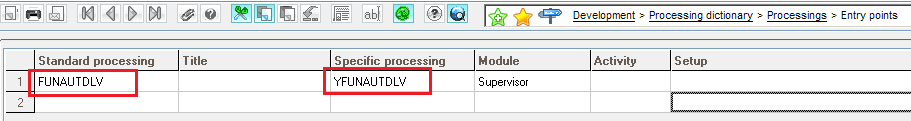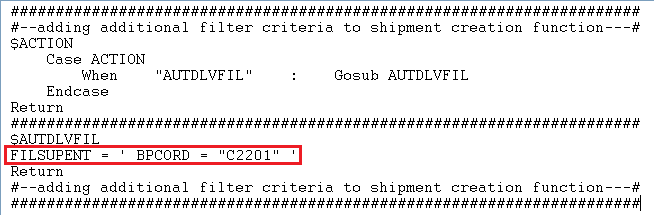Standard function FUNAUTDLV (Order deliveries) is used for bulk shipment creation. There are several filter criteria’s available on this function. But, what if you want to add any additional filter criteria for the orders being passed for shipment creation?
Using an Entry transaction we can easily add the additional criteria, follow the below steps for the same.
Step 1: Add entry point to the standard processing file FUNAUTDLV. I have created YFUNAUTDLV. Refer to below screen shot.
Step 2: AUTDLVFIL: is the action where we can add selection criteria for the shipments to be confirmed.
Step 3: The FILSUPENT variable has been created to add additional criteria. It has a length of 250 characters. To aid the functioning during the evaluation, FILSUPENT is initialized to the string “1=1″ if it has not been loaded by the entry point. Refer to below snippet of code.
If you are looking for tailor made features to enhance your Sage X3 functionality and experience for your industry, Greytrix would be your right choice.
About Us
Greytrix is one stop solution provider for Sage ERP and Sage CRM needs. We provide complete end-to-end assistance for your technical consultations, product customizations, data migration, system integrations, third party add-on development and implementation expertise.
Greytrix have some unique solutions of Sage X3’s integration with Sage CRM, Salesforce.com and Magento eCommerce. It also offers best-in-class Sage X3 customization and development services to Sage business partners, end users, and Sage PSG worldwide.
For more information on Sage X3 Integration and Services, please contact us at x3@greytrix.com .We will be glad to assist you.
Other Related Blogs: