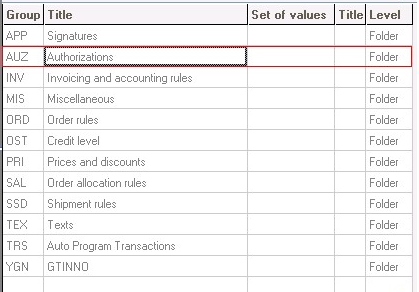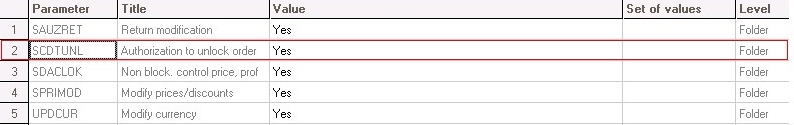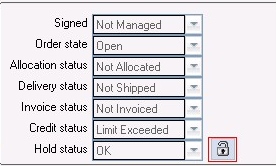Sage X3 has a parameter which can be used to disallow a particular user with the rights to unlock an order which has been put on hold manually or whose credit status is blocked.
To disable a particular user to unblock sales order, please follow the following steps:
Step 1: Go to Setup à General Parametersà Parameter values
Step 2: Go to Sales node and then Folder sub node and your respected folder. And go to Authorizations option as shown below.
Step 3: Right click on Authorization option and then go to Detail menu. You will find one parameter window. Then change the “Authorization to unlock order (SCDTUNL)” value to “No” as shown below,
After the above activity, press ok and save the data. Close the X3 and again open to check the effective changes.
Step 4: Now, go to the sales order and you will find the unblock button to be disabled as shown below.
Hope this helps!
About Us
Greytrix is one stop solution provider for Sage ERP and Sage CRM needs. We provide complete end-to-end assistance for your technical consultations, product customizations, data migration, system integrations, third party add-on development and implementation expertise.
Greytrix have some unique solutions of Sage X3’s integration with Sage CRM, Salesforce.com and Magento Ecommerce. It also offers best-in-class Sage X3 customization and development services to Sage business partners, end users, and Sage PSG worldwide.
For more information on Sage X3 Integration and Services, please contact us at x3@greytrix.com .We will be glad to assist you.
Other related blogs:
How to Unlock your Process in Sage X3
http://www.greytrix.com/blogs/sagex3/2013/03/16/how-to-unlock-your-process-in-sage-x3/
Locking a record for specific time
http://www.greytrix.com/blogs/sagex3/2015/11/27/locking-a-record-for-specific-time/
How to enable search engine in Sage X3 V8
http://www.greytrix.com/blogs/sagex3/2015/11/27/how-to-enable-search-engine-in-sage-x3-v8/
How to determine number (N) of combinations in X3?
http://www.greytrix.com/blogs/sagex3/2015/08/27/how-to-determine-number-n-of-combinations-in-x3/
How to check if the transaction is being locked in another workstation?