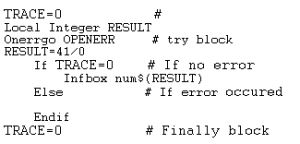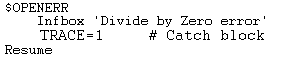Here, we are going to look for the standard Sage X3 error handling process. It helps to trace error and passes error message to the end-user. Also it will helps to avoid interruption. In other word, it states the error and allow us to continue with the error messages.
In Sage X3 when a number is divided by zero value it leads to an error ‘Divide by Zero’. After the error, user cannot continue further. Sage X3 has the feature to handle those errors with the help of “onerrgo”. It is used to trace the error and handle it as well.
The above code is to trace the error. If no error exists, the catch block will not be called, so user can get the proper output.
If error exists, it will call the catch block and show the custom message ‘Divide by Zero error’. So user can give proper input.
Note: Finally, “block” will be called in both the cases, Hence we can release or reset the variable.
Hope this helps!
About Us
Greytrix is one stop solution provider for Sage ERP and Sage CRM needs. We provide complete end-to-end assistance for your technical consultations, product customizations, data migration, system integrations, third party add-on development and implementation expertise.
Greytrix have some unique solutions of Sage X3’s integration with Sage CRM, Salesforce.com and Magento Ecommerce. It also offers best-in-class Sage X3 customization and development services to Sage business partners, end users, and Sage PSG worldwide.
For more information on Sage X3 Integration and Services, please contact us at x3@greytrix.com .We will be glad to assist you.
Other Related Blogs:
How to remove a particular order from credit status hold?
How to add Sales Invoice elements in X3?
http://www.greytrix.com/blogs/sagex3/2014/03/20/how-to-add-sales-invoice-elements-in-x3/
Simplify product creation using Configurator in Sage X3
Automate product creation using Configurator
http://www.greytrix.com/blogs/sagex3/2012/08/31/automate-product-creation-using-configurator/
How to get the number of records which is deleted by Delete Command