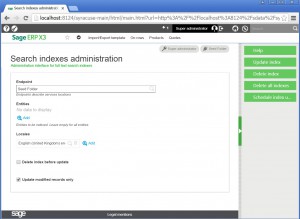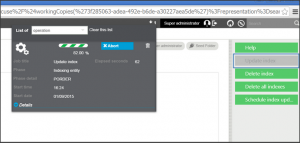To unlock the full potential of Sage X3 Search, it must first be initialized and then updated from time to time. Depending on the size of your organisation and the volume of data, the update can be done more than once a day.
New Stuff: Profiling X3 code for performance
To initialize Sage X3 Search for the first time, the ‘Search Index Management’ function has to be set up and then executed. This function is located at:
Administration > Usage > Search Index Management (code: searchAdmins) –V8
The layout of the web page is as below:
The parameters you need to set up are:
- Endpoint- Defines the folder Sage Search will run.
- Entities- If empty it will run for all Entities, but it can run just specific parts.
- Locales- The languages that need update
- Delete index before update- When ticked, this option allows you to delete the index for the specified endpoint. It is particularly important when we want to reconstruct the index.
- Update modified records only-When ticked, this option allows you to update modified records since the last index update. It will not update deleted records
Regarding the other buttons in this function we have the option to:
- Update index- When executed it will pick up the defined setting and carry the update of Sage Search index. A window will pop up on the top screen to allow tracking.
- Delete index – When executed it will completely delete the index.
- Delete all index– It will delete the index, but an indexation on the administration endpoint will be necessary to rebuild the index.
- Schedule index update– It will allow you to append Update Index to a batch process.
Hope this helps!!
Also Read:
1)How to Allow Specific Processing without Folder Validation?
2)Revalidate database objects using activity code.