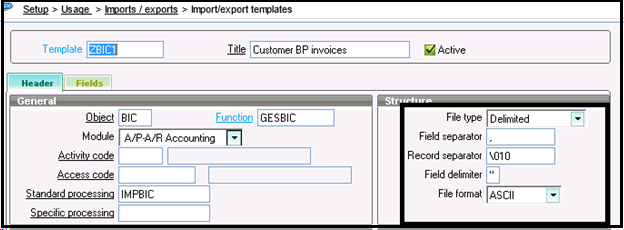You may come across the scenario where you were able to import data from DAT file but you were getting error from CSV file in Sage X3. To solve this problem you need to modify the structure of import template.
New Stuff:Use the solutions feature to build a Knowledge Base
To modify the structure, please navigate as –
Setup->Usage->Imports/Exports->Import/export templates
And set the structure as below screen shot-
Hope this helps.
Also Read:
1. How to add additional filter criteria to shipment validation function
2. How to execute workflow through function?
3. How to display VT functions (Menu’s) in Telnet?
4. Purchase Request Signature
5. How to Assign Default Values to Crystal Reports