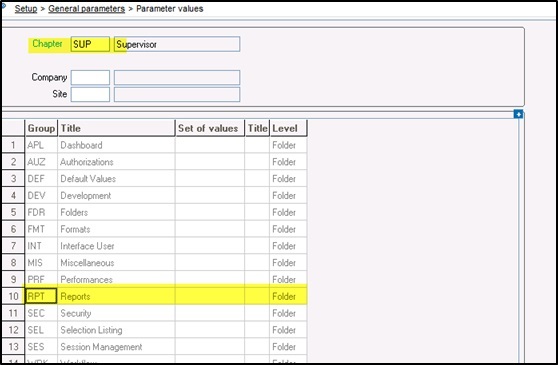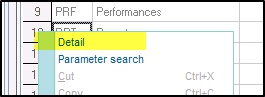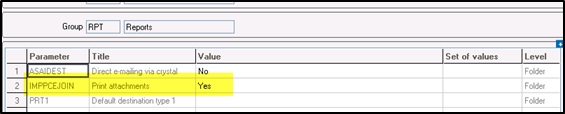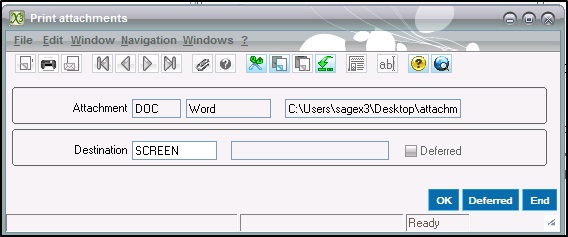Sage ERP X3 allows you to attach documents (Word documents, Notepad and drawing files, webpage links, PDFs etc) to an object in the software. For example, you can attach an electronic copy of a customer’s purchase order to the sales order. Keeping an electronic record of these types of documents is both efficient and time saving, but inevitably, you’ll need to print those attachments at some point.
New Stuff: Automated Intercompany transaction feature of Sage X3
We can accomplish this requirement using an X3 variable.
If you typically want to print the attachments associated with an object, there’s a parameter that needs to be set. Once the parameter IMPPCEJOIN is set to “Yes,” you’ll always be prompted to print the attachments after a report is printed from an object.
- Proceed to Setup | General Parameters | Parameter Values
- Select SUP
- Select RPT
4. Right click on RPT and select Detail
5. Change IMPPCEJOIN to “Yes” and save
Now we can print attachments.
Print the Sales Order Acknowledgement by clicking the printer icon on the menu bar.
Since the parameter IMPPCEJOIN has been set to yes, a dialogue box will appear listing the attachment to be printed.
Select the destination and click “OK” to print the attachment. Note that when we refer to printing an attachment, we are not just referring to printing to a printer. You can print to screen as well. You will need to make sure the destination selected has the appropriate software to allow the attachment to be printed. For example, if the attachment is a PDF file, Adobe Acrobat Reader must exist on the workstation where the attachment is sent.
Also Read:
1. How to do the print server configuration in X3?
2. Print Codes in Sage X3
3. Mandate Sales Invoice printing before posting in Sage X3
4. How to define default CRM call type in global level
5. How to set task status as completed by default in Customer relation?