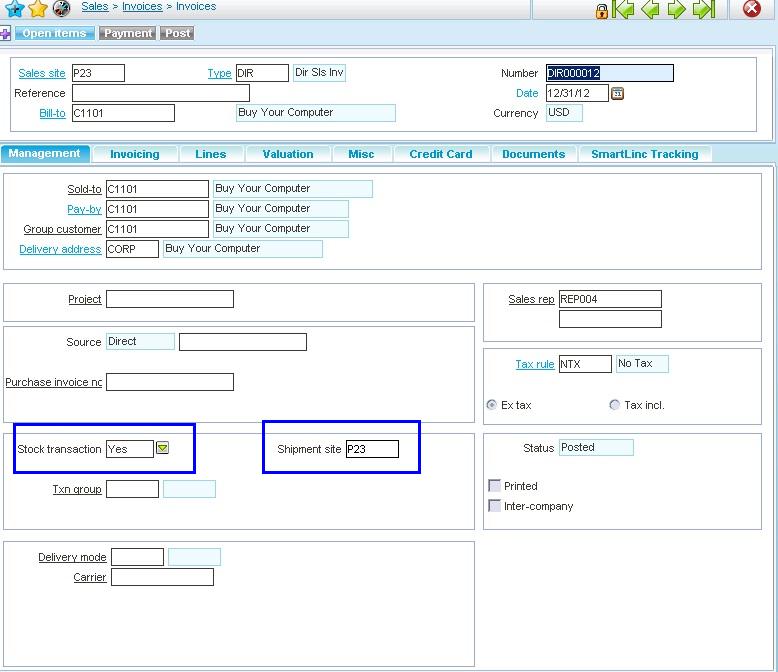I came across a scenario where I needed to create a direct Invoice in Sage X3 [i.e. one without a Sales Order or Delivery]. But after the Invoice creation, to my surprise the stock quantity still remains unaffected even after posting the Invoice.
After some findings and research I found a solution which solved my problem. So I thought of sharing the same with the people out there, who are looking for X3 tips and tricks.
All you need to do on the Sales Invoice screen is:
1) Set the “Stock transaction” to “Yes”. This option allows changing the Stock availability. If set to “No” will have no effect on the stock availability.
2) Set the “Shipment site”. This is the location where the actual change in the stock will take place.
The above 2 steps will solve the problem.