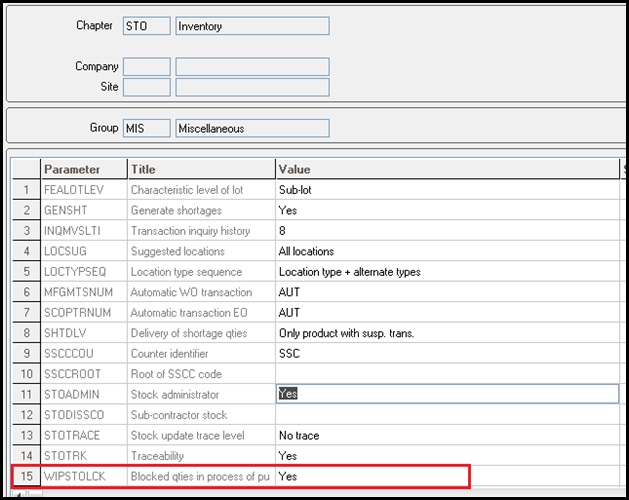In a business process one can come across scenario where they don’t want to allow the dock stock to get issued. In Sage X3 there is a folder level parameter available where we can set up this option.
New Stuff: How to solve validation error while creating import/export template of XML file type
To block the inventory which is in process of put-away follow the below steps.
1. Navigate through Setup > General Parameters > Parameter values. Below screen will be displayed.
2. Select the STO Inventory chapter and choose the folder. Right click the Miscellaneous line and select Detail as shown in above screen shot.
3. It will show the below screen. Set the value for WIPSTOLCK to Yes as shown in below screen shot.
- YES: the issue movement is not authorized but a global allocation can be realized.
- NO: the stock waiting to be put away and taken into account in the put-away list can be used and, in particular, allocated. As a consequence, the stock to be put away is then updated.
Note: By default, this setup is set to NO in the referenced folder.
4. Now system will not issue the stock which is in process put away.
Also Read:
1. Inquiry – Inactive Inventory
2. Periodic Processing of Inventory Valuation
3. Inventory Counts through ADC
4. Managing Inventory at the Sub-Lot level in X3
5. Disallow shipments when Short of quantities in Sage ERP X3