Process to check in Version 12
- Go to Administration > Utilities > Update > About
- Click on the Folder name to view the Version
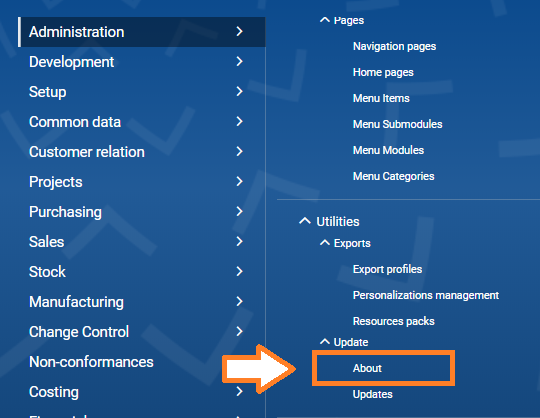
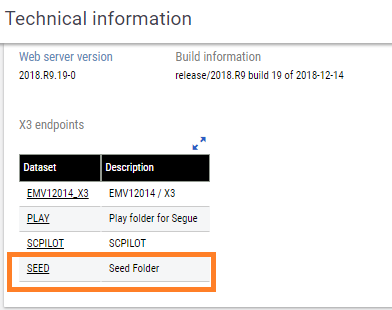
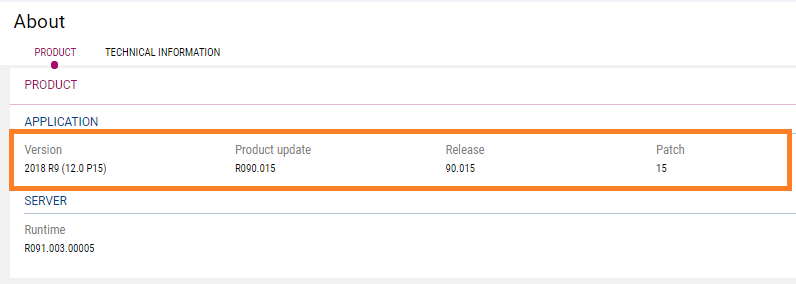
Process to check in Version 11
- Go to Administration > Utilities > Update > About
- Click on the Folder name to view the Version
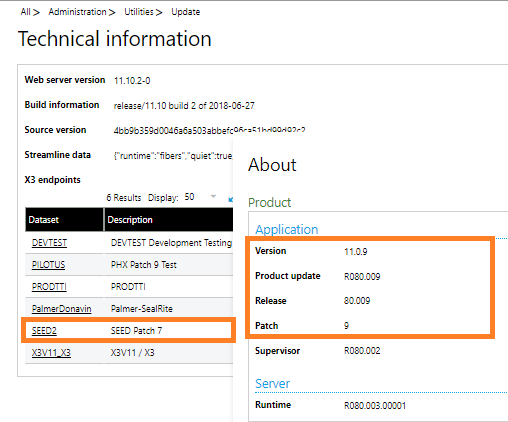
Process to check in Version 9
- Go to Administration > Utilities > Update> About
- Click on the Folder name to view the Version
- In the example below the Product update 9.0.8 refers to Product Update 9 with Patch Level 8
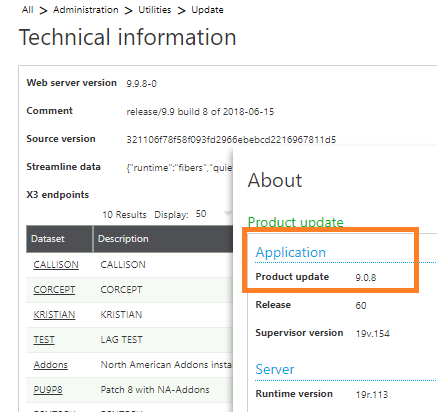
Process to check in Version 8
- Go to Administration > Licenses > About
- Click on the folder
- In the example below the Product update 9.0.8 refers to Product Update 8 and Patch Level 8
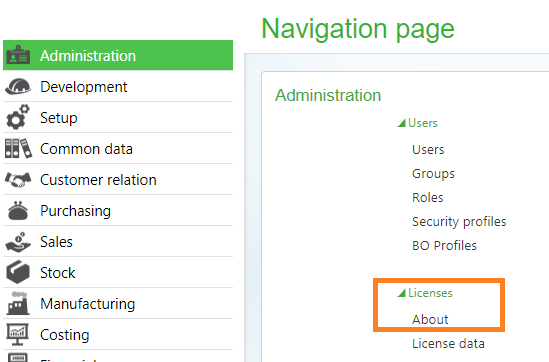
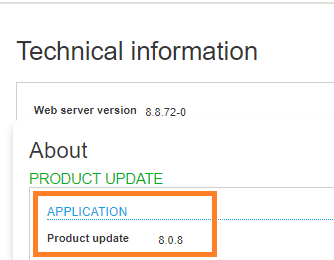
Process to check in Version 7
- Go to Administration > Version information
- Then Click on the folder
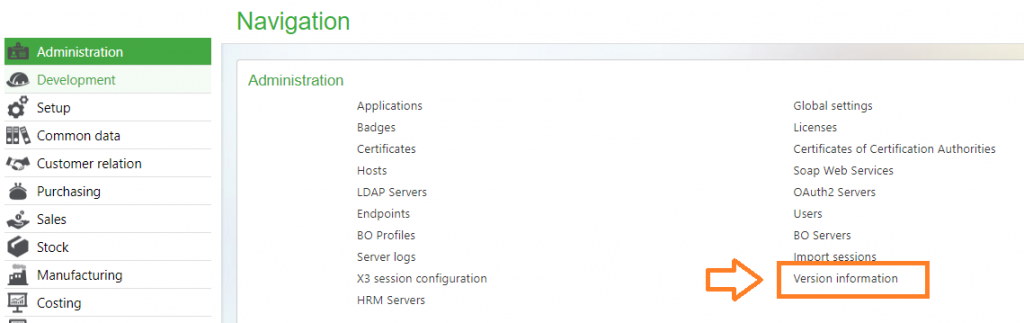
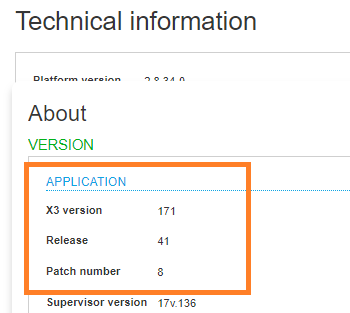
Conclusion
Hence by following the above steps user can check for the applicable versions running in Sage X3
About Us
Greytrix Africa is a leading Implementation, Reselling and Consulting partner for Sage X3, Sage 300, Enterprise Management HR (formerly Sage X3 People) & Sage CRM based out of Nairobi, Kenya in Africa region catering to Tanzania, Ethiopia, Middle East, Australia and Asia business sectors.
Greytrix Africa offers professional services such as Implementation & configuration, Business Process Analysis, Project Management, Customization, Integrations & Migrations, Technical support and Onsite resource augmentation along with enhancements within Sage X3,Enterprise Management HR (Sage X3 People), Sage CRM and Sage 300 (Accpac) across various industry verticals like Process Manufacturing (Food & Beverages, Chemical), Discrete manufacturing (Automotive, Textile & Apparel), Non Profit, Health-care Industry and Service Industry (Financial , Software & Engineering).
For more information on Sage X3 Consulting Services, please contact us at sales@greytrix.com. We will like to hear from you.