Stock Count is the process of tracking the actual physical stock available in the warehouse. Stock count is to provide an audit of existing stock. It is the process of physically counting is to check the actual stock on different sites. sites can also include any storage or warehouse facility. A stock count will identify any issues that arise in a loss of stock as well as offer data to conduct regular product performance analysis so as to maximize gross profit margins.
Why Stock Count is important
Stock count is important because it allow to know how much inventory is available at that moment.
- Preventing stock outs or overstocking: Keeping regular count of inventory gives more information for demand forecasting. Better planning leads to optimized stock levels, meaning less revenue lost.
- Identifying and preventing loss: Understanding stock on warehouse helps to prevent the inventory loss
- Better accuracy: stock levels provides more clarity for entire supply chain.
Error: ‘FILE Reading Error STOPAR’:
Create a stock count session:
Navigational path: Stock>counts>stock count sessions
A stock count session is generated to select the products and /or locations to be counted along with other parameters and selection criteria.
- Enter the site, selection criteria to select the products based on Product range, lot range, product category range, buyer range, location types, location, Business partner etc.
- Click on create button and Simulation of the session can be created by clicking on Simulation button.
- The Generation button is used to generate the stock count list(s) which are then displayed in the tab Lists.
On click of action button of count worksheet, Refer Fig1.1.count lists available which directed to stock count document.
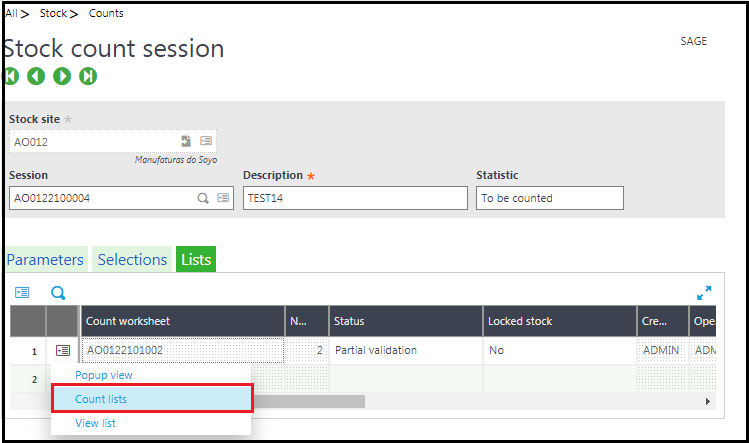
- Enter the counted quantity for a line either in packing units or in stock units i.e. the stock on ‘Stock STK’ field and the stock count on ‘Counted stock PAC’ fields
- After checking the quantity click on ‘Save’
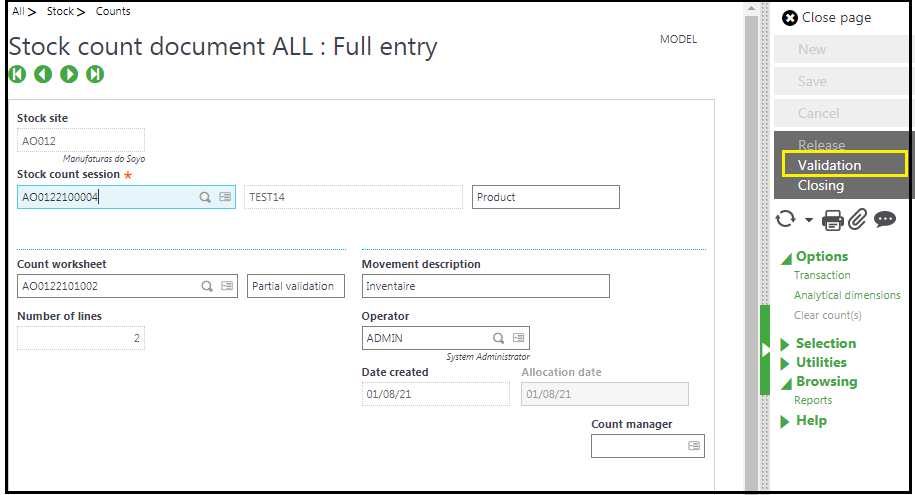
Click on the ‘Validation’ button to validate the stock count. Error occurred during validation
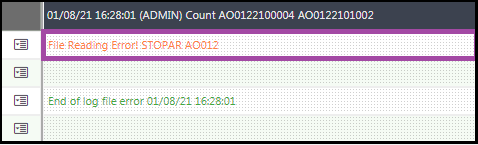
Solution for solving ‘FILE Reading Error STOPAR’ error:
Creating a stock parameter for that particular site:
Navigational path: Setup>Stock>Stock Parameters
Stock parameter is used to establish the stock-site parameters that will then be used in the replenishment calculation, class A, B, C physical stock counts processes and the adjustment of the stock shortages.
It is possible to create a default setup linked to the site for all the product categories or to establish a specific setup for a site and a given product category. Table used for stock parameter:STOPAR

Refer Blog – steps for creating stock parameters:
This blog helps us to understand why stock count is performing at regular intervals, pre-determined inventory counts is helpful in revenue growth and how to resolve the error during validation of stock count list.
About Us
Greytrix – a globally recognized and one of the oldest Sage Development Partner is a one-stop solution provider for Sage ERP and Sage CRM organizational needs. Being acknowledged and rewarded for multi-man years of experience, we bring complete end-to-end assistance for your technical consultations, product customizations, data migration, system integrations, third-party add-on development and implementation competence.
Greytrix caters to a wide range of Sage X3, a Sage Business Cloud Solution, offerings. Our unique GUMU integrations include Sage X3 for Sage CRM, Salesforce.com, Dynamics 365 CRM and Magento eCommerce along with Implementation and Technical Support worldwide for Sage X3. Currently we are Sage X3 Implementation Partner in East Africa, Middle East, Australia, Asia, US, UK. We also offer best-in-class Sage X3 customization and development services, integrated applications such as POS | WMS | Payment Gateway | Shipping System | Business Intelligence | eCommerce and have developed add-ons such as Catch – Weight and Letter of Credit and India Legislation for Sage X3 to Sage business partners, end users and Sage PSG worldwide.
integrations include Sage X3 for Sage CRM, Salesforce.com, Dynamics 365 CRM and Magento eCommerce along with Implementation and Technical Support worldwide for Sage X3. Currently we are Sage X3 Implementation Partner in East Africa, Middle East, Australia, Asia, US, UK. We also offer best-in-class Sage X3 customization and development services, integrated applications such as POS | WMS | Payment Gateway | Shipping System | Business Intelligence | eCommerce and have developed add-ons such as Catch – Weight and Letter of Credit and India Legislation for Sage X3 to Sage business partners, end users and Sage PSG worldwide.
Greytrix is a recognized Sage champion ISV Partner for GUMU Sage X3 – Sage CRM integration also listed on Sage Marketplace; GUMU
Sage X3 – Sage CRM integration also listed on Sage Marketplace; GUMU integration for Sage X3 – Salesforce is a 5-star rated app listed on Salesforce AppExchange and GUMU
integration for Sage X3 – Salesforce is a 5-star rated app listed on Salesforce AppExchange and GUMU integration for Dynamics 365 CRM – Sage ERP listed on Microsoft AppSource.
integration for Dynamics 365 CRM – Sage ERP listed on Microsoft AppSource.
For more information on Sage X3 Integration and Services, please contact us at x3@greytrix.com, We will like to hear from you.