Now days Every company wants to upgrade the system or data with newly functionality on the higher version. In Some industries the company wants to migrate the data from lower version to higher version in Sage X3. For that needs to done some steps in Sage X3 i.e. Execution of Pre-migration and Post-migration script in the source and destination system.
Pre-requisite: Before folder validation you need to check if there any data present in APLLCK table, if there is any data present truncate that table.
Mandatory step:
You will have to login in X3 to execute this script and batch server should be running.
Follow the below steps for execution of Script:
Navigate To: Usage > Migration > Sequencing Monitor
- Click button on new.
- Enter plan name
- Select the folder
- Keep No. of parallel launches as it ‘1’
- Create plan
Refer the below figure for the same.
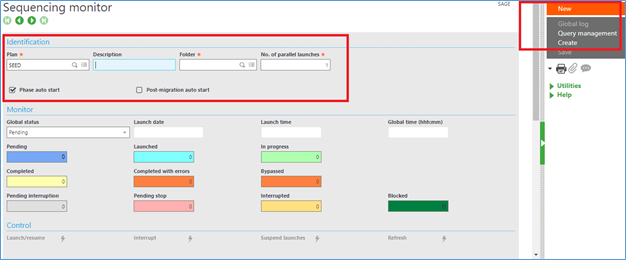
After creating the plan Launch the plan with the help of Launch/resume button, as shown in below figure,
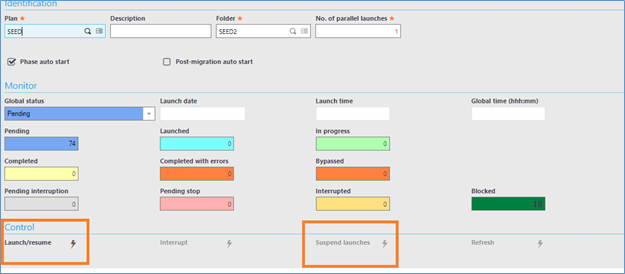
After launching the plan, it will take some time to complete the whole process.
Once the plan is successfully completed without errors you can copy the same folder in Destination system and run the Post -migration script.
- You have to follow the same steps for run Post-migration script which you have followed for pre-migration in the source system.
- But only two changes you will have do while executing the Post-Migration script.
- Checked the flag ‘Post-Migration auto start’
- Unblocked the codes which are blocked with the help of unblock all option, as shown in below figure.
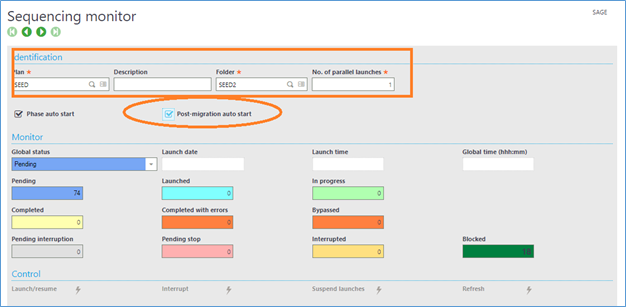
After doing these changes you can launch the plan. Once it is completed successfully you can
Login into the that folder and check screens.
These steps you have to followed while execution of Pre-migration and Post-migration script.
About Us
Greytrix – a globally recognized and one of the oldest Sage Gold Development Partner is a one-stop solution provider for Sage ERP and Sage CRM organizational needs. Being acknowledged and rewarded for multi-man years of experience, we bring complete end-to-end assistance for your technical consultations, product customizations, data migration, system integrations, third-party add-on development and implementation competence.
Greytrix caters to a wide range of Sage X3, a Sage Business Cloud Solution, offerings. Our unique GUMU integrations include Sage X3 for Sage CRM, Salesforce.com, Dynamics 365 CRM and Magento eCommerce along with Implementation and Technical Support worldwide for Sage X3. Currently we are Sage X3 Implementation Partner in East Africa, Middle East, Australia, Asia, US, UK. We also offer best-in-class Sage X3 customization and development services, integrated applications such as POS | WMS | Payment Gateway | Shipping System | Business Intelligence | eCommerce and have developed add-ons such as Catch – Weight and Letter of Credit and India Legislation for Sage X3 to Sage business partners, end users and Sage PSG worldwide.
integrations include Sage X3 for Sage CRM, Salesforce.com, Dynamics 365 CRM and Magento eCommerce along with Implementation and Technical Support worldwide for Sage X3. Currently we are Sage X3 Implementation Partner in East Africa, Middle East, Australia, Asia, US, UK. We also offer best-in-class Sage X3 customization and development services, integrated applications such as POS | WMS | Payment Gateway | Shipping System | Business Intelligence | eCommerce and have developed add-ons such as Catch – Weight and Letter of Credit and India Legislation for Sage X3 to Sage business partners, end users and Sage PSG worldwide.
Greytrix is a recognized Sage champion ISV Partner for GUMU Sage X3 – Sage CRM integration also listed on Sage Marketplace; GUMU
Sage X3 – Sage CRM integration also listed on Sage Marketplace; GUMU integration for Sage X3 – Salesforce is a 5-star rated app listed on Salesforce AppExchange and GUMU
integration for Sage X3 – Salesforce is a 5-star rated app listed on Salesforce AppExchange and GUMU integration for Dynamics 365 CRM – Sage ERP listed on Microsoft AppSource.
integration for Dynamics 365 CRM – Sage ERP listed on Microsoft AppSource.
For more information on Sage X3 Integration and Services, please contact us at x3@greytrix.com, We will like to hear from you.