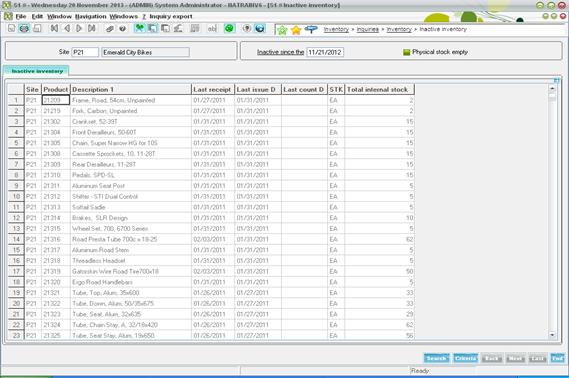It is important in any business to know about the status of your inventory; in case if you are not aware of the Inventory status and reorder the inventory which may be inactive i.e. no transaction occurred for it.
Sage x3 has a special feature of knowing the Inactive Inventory. Inactive Inventory (CONSSDO) function under the Inventory module can be used to get the product which has no transactions from the date mentioned in the Screen.
This function is used to get the report of the product which was not used or inactive or any transaction from specific time in a site as well as the stock available in the site.
How to get the Inactive Inventory?
Navigate To: Inventory> Inquiries> Inventory >Inactive Inventory
Select the Site and date to get the list of products which was having no transaction
You can also have filter of Empty inventory stock which was inactive, by checking the check box of Physical Empty stock
This report can also be exported in ‘.csv’ and ‘excel’ format
Hope this helps.