Sage Enterprise Management (formerly Sage X3) is a robust financial accounting system with a wide range of features and functionalities aligned with your specific business requirements. In this blog, we will discuss one of the important concepts of defining default allocation type in Sage Enterprise Management (formerly Sage X3) used in Order entry. Defining an allocation type is required for effective management of allocation process in Sage X3. However, there are different methods and parameters that govern how the order allocation behaves in the system. Let’s proceed further with defining the default allocation type in Sage X3.
Parameter ALLTYP (Allocation type) is used to define the default allocation type in Sage X3 for order entry. The combination of values for this parameter type include –
- Global
- Detailed
Global – The type of allocation is general (i.e., not lot or location specific). This allocation is common in environments where you don’t wish to lock in specific inventory against an order in advance. The global allocation refers to a product-site (reserved stock)
Detailed – The detailed allocation is the reservation of inventory from a specific location and/or lot. The detailed allocation refers to a stock line (allocated stock)
You can define a specific parameter value by following the below procedure:
Navigate to: Setup General → Parameters Value → Parameters Value
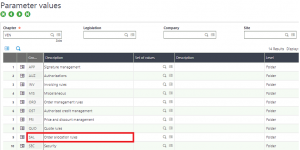
Fig.Parameter values Screen
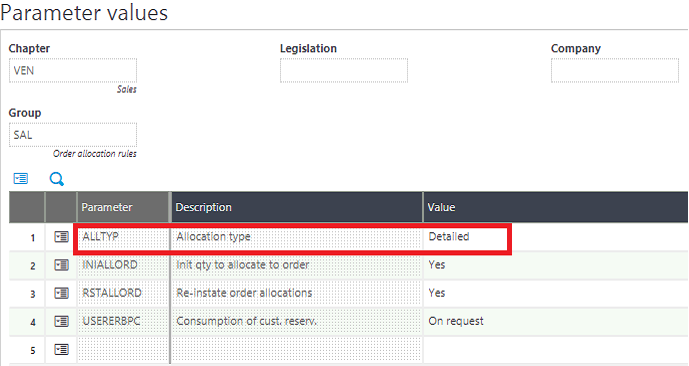
Fig.Parameter values detail Screen
About Us
Greytrix is a one-stop solution provider for Sage ERP and Sage CRM needs. We provide complete end-to-end assistance for your technical consultations, product customizations, data migration, system integrations, third-party add-on development and implementation expertise.
Greytrix has some unique solutions of Sage X3 integration with Sage CRM, Salesforce.com and Magento eCommerce along with Sage X3 migration from Sage 50 US, Sage Pro and QuickBooks. We also offer best-in-class Sage X3 customization and development services to Sage business partners, end users and Sage PSG worldwide.
For more information on Sage X3 Integration and Services, please contact us at x3@greytrix.com. We will be glad to assist you.