You may come across a scenario where you want to activate the “Telnet”for use of ADC.
Follow the below steps to enable the telent.
- Go To>Control Panel\All Control Panel Items\Programs and Features->Turn windows features on or off->Enable the telnet client and server.
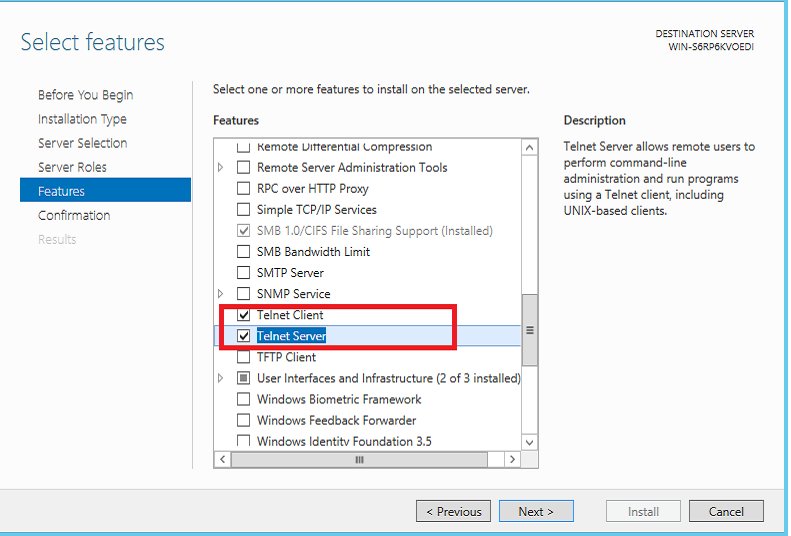
Setup image
Click on next button and install the telnet.
Befor you start the telnet need to configure the web services.
Now go to command prompt enter telnet <IP address of system> 28023(web service port number)

Cmd image 1
Here you have connected the ADC through telnet.
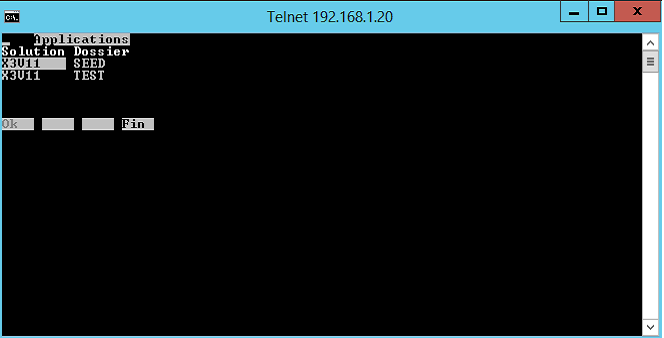
Cmd image 2
Hope this helps you.
About Us
Greytrix is a one stop solution provider for Sage ERP and Sage CRM needs. We provide complete end-to-end assistance for your technical consultations, product customizations, data migration, system integrations, third party add-on development and implementation expertise.
Greytrix has some unique solutions of Sage X3 integration with Sage CRM, Salesforce.com and Magento eCommerce along with Sage X3 migration from Sage 50 US, Sage Pro and QuickBooks. We also offer best-in-class Sage X3 customization and development services to Sage business partners, end users and Sage PSG worldwide.
For more information on Sage X3 Integration and Services, please contact us at x3@greytrix.com. We will be glad to assist you.
Also Read: