Sage X3 provides the feature of closing the Open Purchase order with additional selection criteria on tolerance percentage for quantities received along with Site, Order date, Order number, Supplier, Product. In other words, Orders that are at least this percent received will be automatically closed.
The function which provides this feature is “Close and Re-Open orders”.
- Navigate: Purchasing > Orders > Close and Re-Open Orders (Process name: FUNCLEAR).
- Enter the selection criteria as shown in screenshot below
- Enter Site
- Enter Order date,
- Enter Order number,
- Enter Supplier,
- Enter Product
Note: these are optional filter criteria’s, however at least one criteria should be selected in order to process orders.
- Enter tolerance quantity
- Tolerance quantity should be in percent.
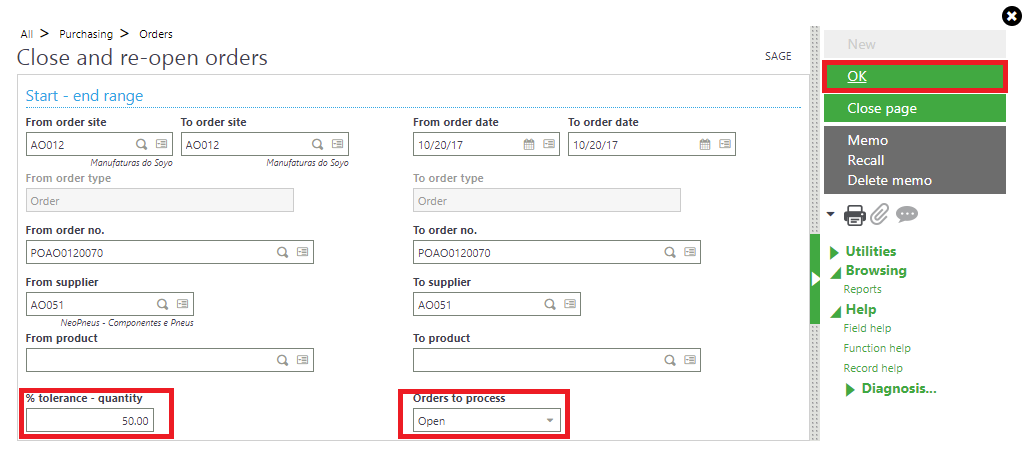
Fig.Close and Reopen orders screen
Note that if you want to close all the purchase orders who are only half received then enter 50% in the tolerance quantity.
- Once you click on Ok, you will get the below screen.
- The grid below contains the list of purchase orders, you need to just change its Processing value to Close and then click on OK to close open orders. Alternatively you can also change its Processing value to Cancel and then click on OK to re-open closed orders.

Fig. Close and Reopen orders selection screen
- eg. if there are 3 orders in which one order is fully received, another order is half received and the last one is only 35% received.
- Then with the 50% tolerance Quantity criteria, first two orders will be listed for Open/close changes but the last one will not be listed since it does not satisfy tolerance Quantity criteria.
- So those contracts which do not match the 50% criteria will not be listed and will give following error if single order is selected.

Fig. orders selection screen

Fig. Purchase order screen
Hope this helps!
Also Read:
- Split Functionality in Purchase Order
- Mass Generation of Purchase Order
- How to Create Manual Transaction Number for Purchase Order and Purchase Receipt?
- How to Create Contract Purchase Order in Sage X3?
- How to create one purchase order for multiple sales orders?
About Us
Greytrix is one stop solution provider for Sage ERP and Sage CRM needs. We provide complete end-to-end assistance for your technical consultations, product customizations, data migration, system integrations, third party add-on development and implementation expertise.
Greytrix have some unique solutions of Sage X3 integration with Sage CRM, Salesforce.com and Magento eCommerce along with Sage X3 migration from Sage 50 US, Sage Pro and QuickBooks. We also offer best-in-class Sage X3 customization and development services to Sage business partners, end users, and Sage PSG worldwide.
For more information on Sage X3 Integration and Services, please contact us at x3@greytrix.com. We will be glad to assist you.