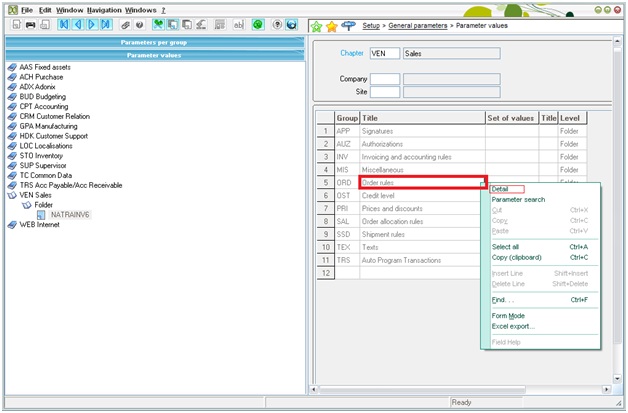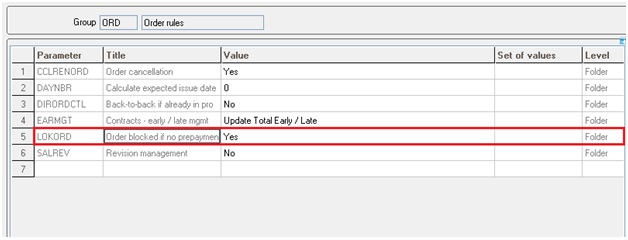Sage ERP has an interesting functionality through which we can restrict the delivery of the order if the prepayment against that order is not done i.e. the assigned due date against that order is passed.
By default in X3 it allows the user to create a delivery of the order even the prepayment against that order is not deposited. So that if you want that your order should not get delivered until and unless you have received the prepayment against the order then follow the below given instruction.
- Navigation to Setup>General parameters>Parameter values
2. Simply navigate through the above given path.
3. Under the left list browser click over the VEN Sales, under that select the folder.
4. Just right click over the ORD (Order Rules) under the Group and then click on Detail button.
5. Change the value of the LOKORD parameter to ‘YES’ as show in the below screen.
Hope this clarifies..