In Sage X3 Version 9 there are some changes with respect to the authenticating process of web service while connecting form third party application like .NET. From PU9 onward it’s mandatory to Pre-authorize the connection with the user name and password.
We need to create a class in .NET which connects the Sage X3 web service class through Sage X3 url path ‘/soap-generic/syracuse/collaboration/syracuse/CAdxWebServiceXmlCC ‘ location which is specified in ‘Web Services’ in Administrator module (refer to the below screen shot) where we need override the web request to append the authentication credentials.

SOAP generic web screens
Below is the snippet of code where we have called the methods of the class and passed the URL and set the pre-authentic flag as true.
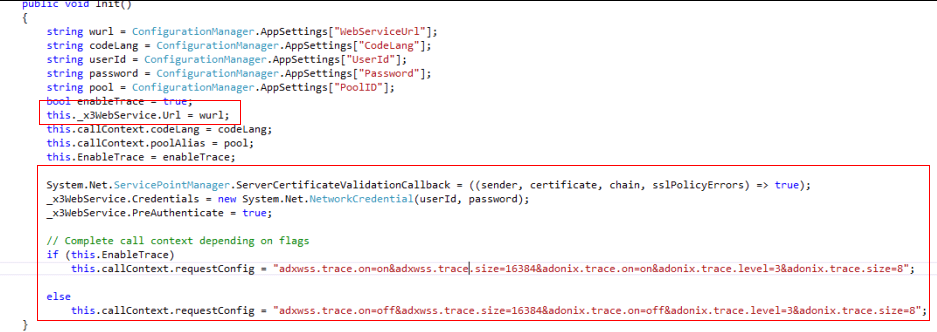
Snippet of code
Remaining steps for calling Sage X3 Web Services is same as prior versions.
The above-mentioned code snippets is a basic approach to pre-authenticate, depending on the coding language way of authenticating and accessing the Sage x3 web service class will differ.
Hope this blog helps!
About Us
Greytrix is one stop solution provider for Sage ERP and Sage CRM needs. We provide complete end-to-end assistance for your technical consultations, product customizations, data migration, system integrations, third party add-on development and implementation expertise.
Greytrix have some unique solutions of Sage X3’s integration with Sage CRM, Salesforce.com and Magento eCommerce. It also offers best-in-class Sage X3 customization and development services to Sage business partners, end users, and Sage PSG worldwide.
For more information on Sage X3 Integration and Services, please contact us at x3@greytrix.com . We will be glad to assist you.
Also Read:
1. How to find number of Variables defined in a Class
2. How to find size used for the storage of BLOB or CLOB variable
3. How to execute workflow through function?