We all have come across the issue “Access rights to this folder not sufficient” while copying some object from one folder to other.
Let us consider two folders :-
- OGDEV
- SEED
While copying screen “ZITM” from OGDEV to SEED got the below error message.
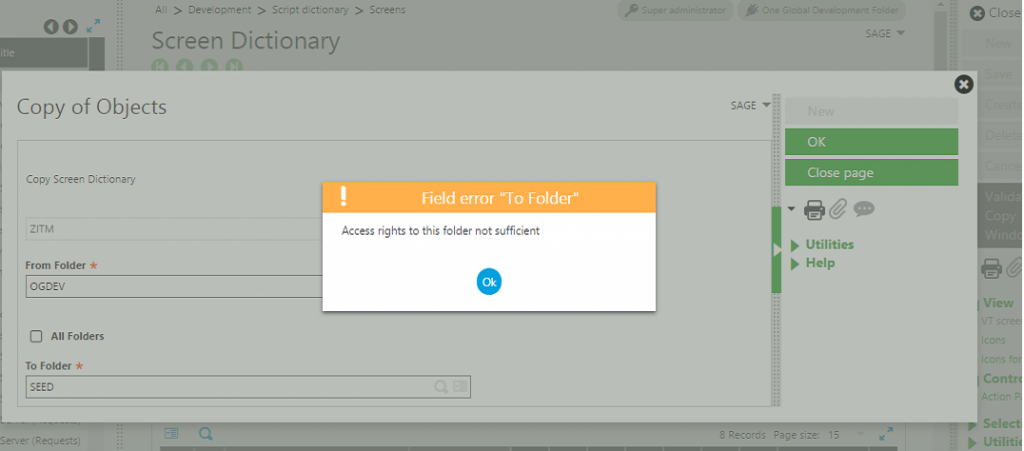
To resolve the issue we need to the fallowing things:-
- Go to X3 folder —-> PARAMETERS —-> GENERAL PARAMETERS—->FOLDERS
- Select the Destination folder from “LEFT LIST” that is “SEED”
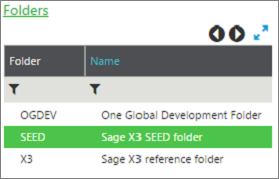
Left list in Folder Generation screen
3.Now go to LINK tab in Folder Generation screen.
4.I need to copy screen “ZITM” from OGDEV to SEED so I will change “Authorization Granted
for the ” Parameter to “All”
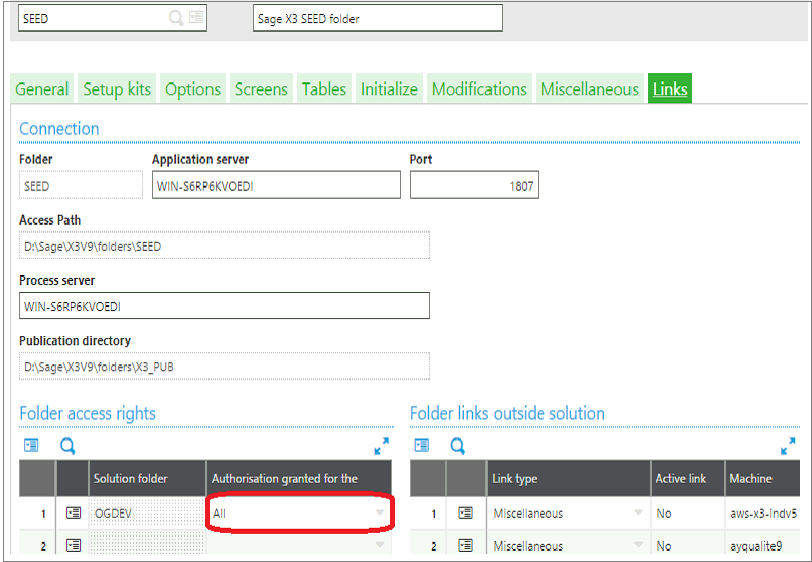
Links Tab in Folder Generation screen
About Us
Greytrix is one stop solution provider for Sage ERP and Sage CRM needs. We provide complete end-to-end assistance for your technical consultations, product customizations, data migration, system integrations, third party add-on development and implementation expertise.
Greytrix have some unique solutions of Sage X3 integration with Sage CRM, Salesforce.com and Magento eCommerce along with Sage X3 migration from Sage 50 US, Sage Pro and QuickBooks. We also offer best-in-class Sage X3 customization and development services to Sage business partners, end users, and Sage PSG worldwide.
For more information on Sage X3 Integration and Services, please contact us at x3@greytrix.com. We will be glad to assist you.
Also read: