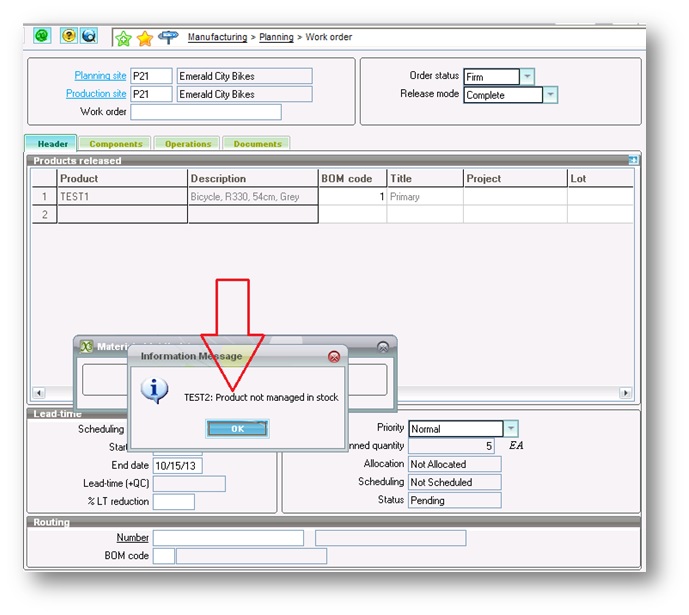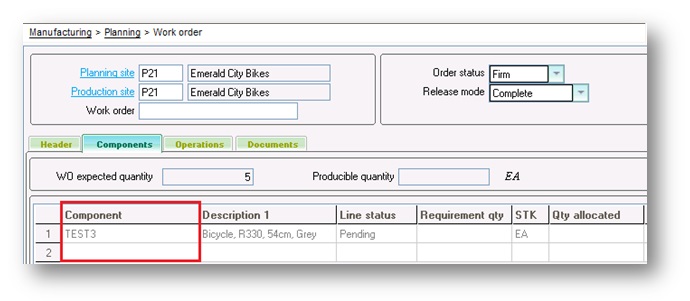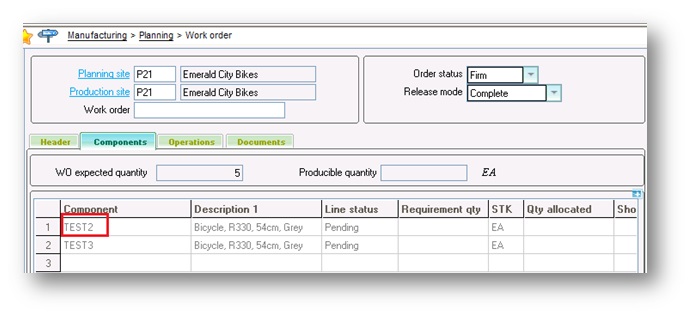In Sage X3 standard functionality, we are not allowed to add a ‘not-managed’ product in the Work Order. We can only add Managed Products in Work orders. In one of our development we face the same scenario. While creating a Work Order through Production BOM we added ‘TEST1’ as our Parent Product and ‘TEST2’, ’TEST3’ as child products. Our ‘Test2’ product was not managed and hence was not included in the Work Order.
We even tried all possible scenarios of creating the Work Order like Sales Order to work Order but were always being blocked to add Not-Managed products. Check out below snapshots.
We have to enhance X3 functionality for moving on with the development. After coding up few lines and doing slight modifications we succeeded to add not-managed product in the work orders.
On adding this functionality user can add all the products to Work Order irrespective of being they are managed or non-managed.