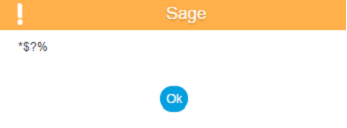Adxtuc determines the characters of the user entry types. You may define types of entry that will be added to – or even substituted by – standard types within an Adonix application. These extra types are described by one letter: their “code.”
Syntax:
[S]adxtuc (33) (32) Char
Example:
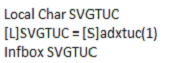
Output:
You may parameterize 32 extra types accordingly, but the application is limited to 9 extra types. You may enter them in the TUL1 through TUL9 parameters of the ADX chapter, or module. The first nine workstations of adxtul are loaded by the supervisor by these TUL1 to TUL9 parameters.
The characters composing each type are defined by a maximum of 17 sub-types and up to 33 additional characters.
The additional characters must be editable and therefore have an ASCII code included in the ranges from 32 to 127 and from 149 to 255.
The value of adxtuc is a character string, the result of the concatenation of these additional characters, and without a separator. If this string is empty, you will only be able to enter the characters of the sub-type(s).
adxtuc is a table system variable of Char of 33 characters, each one parameterizing these additional characters. Assigning it allows you to modify this parameter.
Also Read:
– How to restrict the user to enter limited characters in Sage ERP X3
– Getting number of fields in table
– How to extract a substring from the leftmost end in Sage X3?
– How to replace the character in the string?
– How to get the number of records which is deleted by Delete Command