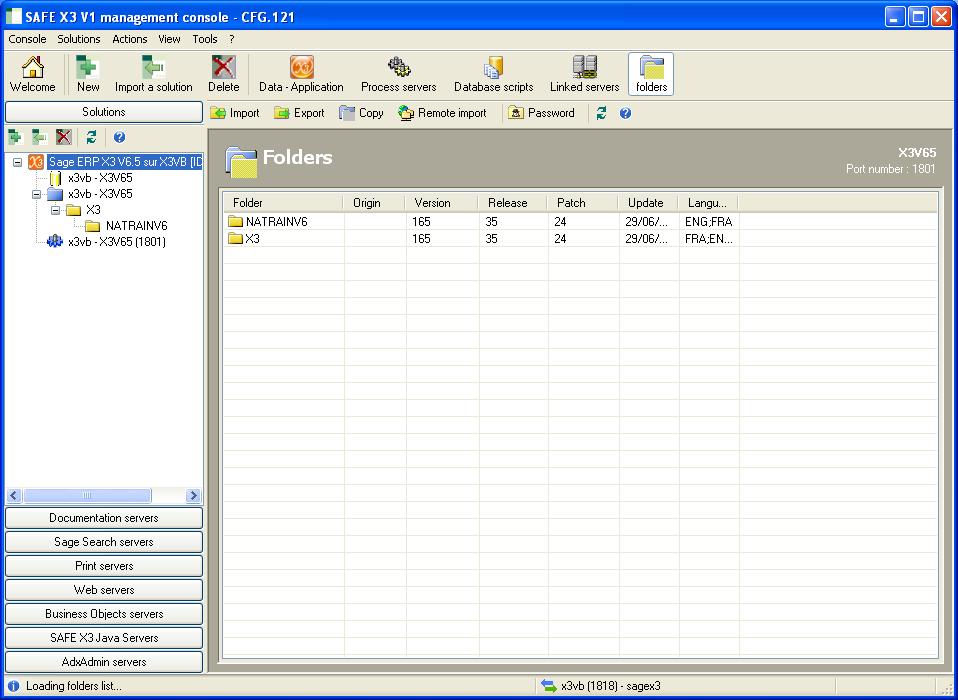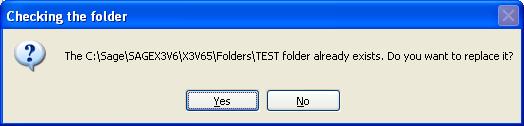Folder Copying is to include reference/common data as well as any transactional data from one Sage ERP folder to other. Now, this is possible from within the Sage ERP X3 Client Application, though that encompasses multiple tasks; Creation of a Copy Folder, the Export/Extract Data out of the source folder, and Final steps of Importing data into the New/destination Folder. Each step is as time-consuming as the previous.
Fortunately there is another way. The answer wasn’t in the X3 Client Application, but in Sage X3 Management Console application. The Sage X3 Management Console is for X3 System Administration/Management.
1) We start with opening the Sage X3 Management Console Application. Go to Solutions and click on folders.
2) Select the folder that you want to copy and click on “Copy”. It is mandatory to select a folder for copying. It will pop up a window that will ask for the folder to be created.
Here if the folder name that you have entered already exists, it will ask to replace it. Select “Yes” if you want to override the data on the existing folder or else select “No” and provide a new folder name that does not exist in your Sage ERP X3.
3) Next we get the options screen, which is understandably simple; here we specify the admin password (if any), the reference folder and the Copy Folder.
4) Clicking on Next starts the process of copying the folder
5) Once done it will give completed message box and it will be available in the folders section of the Solutions part in your Sage ERP X3.
This will give you a easy way to copy the folders.
Related Posts:
How to Allow Specific Processing without Folder Validation
Error while importing folder in Sage X3