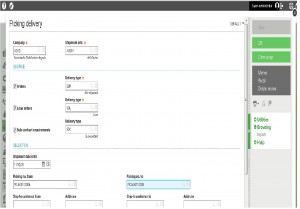Sage X3 provides a feature in which you can perform mass generation of Delivery using picking ticket.
New Stuff :- How to access only files from directory
This feature can be achieved by following below steps:-
Create as many order as you want with invoicing elements ‘one/order’. Go to preparation plan. Enter the range of order no that you created and create picking tickets. The picking tickets must have the “Deliverable” status so click on “Deliverable”.
Below Example is for two orders but you can create deliveries for many orders at once based on picking ticket.
Navigate to Set up -> Sales -> Deliveries->picking ticket generation
Enter the picking ticket range in ‘picking no from’ and ‘picking no to’ and click OK.
The log generated shows different shipment created for different orders.
Also Read:
1. Automatic Data Collection(ADC) in Sage X3
2. How to create Sales Delivery from Sales Order by programmatically?
3. How to validate Sales Delivery via Import Template in X3?
4. Set user defined Shipment date on Delivery from Sales Order