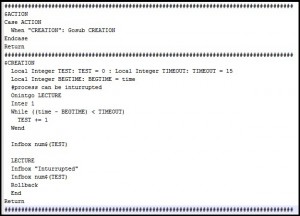There can be occasions when you want to allow user to interrupt a running X3 process/loops. Here we are describing how to achieve the same via combination of keys.
New Stuff: How to create multiple shipments by passing sales order range in Sage X3?
In X3 if you want to interrupt a process during execution you need use Inter 1 command in your code. This command tells Adonix that this part of process can be interrupted by hitting sequence of keys, which is called a “soft interruption sequence.” You will use the sequence of <CTRL> + <ALT> + <Q> keys together for this purpose. The <Q> key is defined by default in the X3.ini configuration file and it can be modified.
When you hit this key, a question box displays the following message: “Execution interrupted on line N … Do you wish to stop (Y/N)?” If you answer “No” to this question, the process will continue as before. Otherwise, it is interrupted.
Also you can write your own code which will trapped when interruption occur. You can achieve the same by writing your own label using the Onintgo instruction. In this case, no message is displayed by Adonix, but the subroutine defined on the label is executed with a possible return to the process.
Below is the code I have written on creation event of Inter-site transfer:
Also Read:
1. Sleep Command Feature in 4GL
2. How to set minimum Purchase Order Quantity
3. Data Maintenance in Sage X3
4. Simplify processing of your online orders
5. Sage X3 for Food Processing Industry