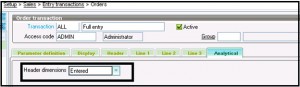In our previous blog we have explained how to enable dimension in sales order detail. Here we are explaining how to enable in dimension in sales order header. Please follow the below step to enable the dimension-
New stuff: How to enable dimensions on Sales Order detail?
Step 1:- Navigate to Setup->Sales->Entry transactions->Orders
Step 2:- Change the Header dimensions to “Entered”. Save and validate the transaction. Refer below screen shot-
Step 3:- Nevigate to Setup>Organizational structure>Ledgers. Enter the dimension as shown below-
Go to Sales order entry screen. Now you are able to see the dimension on Sales order.
Also read:
1. How to add additional filter criteria to shipment validation function
2. How to execute workflow through function?
3. How to display VT functions (Menu’s) in Telnet?
4. Purchase Request Signature
5. How to Assign Default Values to Crystal Reports