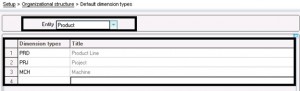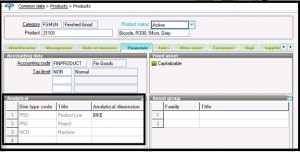You may come across the scenario where you want to change the analytical dimension of Product/Customer/Supplier. Please follow the below step to change the dimension-
New stuff:How to pre load the Patch kept on client in V7
Step1:- Navigate to Setup->Organizational structure->Default dimension types .
Step2:-Change the dimension of Product/Customer/Supplier as per your requirement.
Here we are changing the dimension of “Product”. Please refer the below screen shot-
Also read:
1. How to add additional filter criteria to shipment validation function
2. How to execute workflow through function?
3. How to display VT functions (Menu’s) in Telnet?
4. Purchase Request Signature
5. How to Assign Default Values to Crystal Reports