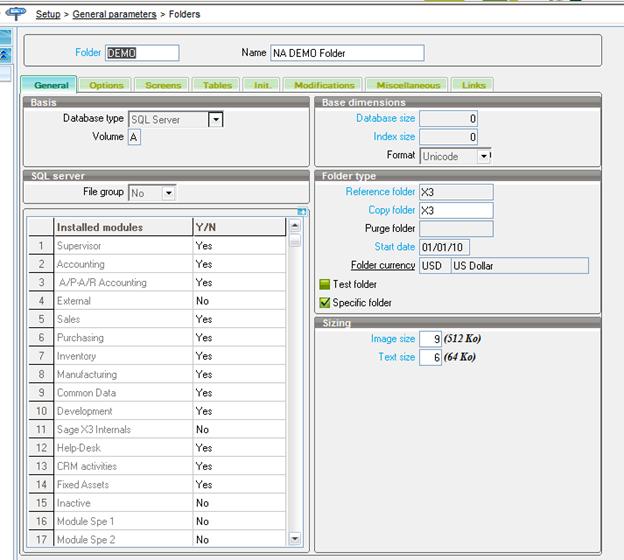Whenever the folder is not marked as a “Specific Folder”, all the specific processes (TRT\ADX) will not be installed in the folder. But just marking it as specific does not serves the purpose we need to go for the folder Validation.
But the validation takes a longer time and thus if we need to do the task on urgent basis it becomes difficult to spare so much time. Thus we have got a solution which will truly mark the folder as ‘Specific’ but without validation.
Here is a tip for enabling the vertical/specific processing without validating the folder:
1. Navigate through Setup->General Parameter->Folders and tick the ‘Specific Folder’ box and save the folder record. Do not validate.
2. Select Development > Data and Parameters > Development Setup > Parameter Definition
3. Select parameter SPECIF
4. Make it “Changeable” (tick the box)
5. Navigate through Parameters > General Parameters > Parameter Value and select the SUP chapter. _Group FDR
6.Locate the SPECIF parameter, set it to ‘Yes’.
7. Log off, log back in.
Hope this helps.