Sage X3 provides the feature of Re-opening the Closed Purchase order to add additional line or edit the existing one.
The function which provides this feature is “Close and Re-Open orders”. To navigate through this screen we need to go to Purchasing > Orders > Close and Re-Open Orders (Process name is FUNCLEAR). You will get the below screen. Enter the selection criteria and click Ok.
Image may be NSFW.
Clik here to view.
Once we click ok you will get the below screen. The grid below contains the list of purchase orders, you need to just change its Processing value to Cancel and then click on OK. The Purchase Order status will be reopened and now you can add new lines to it or can edit the existing lines.
Image may be NSFW.
Clik here to view.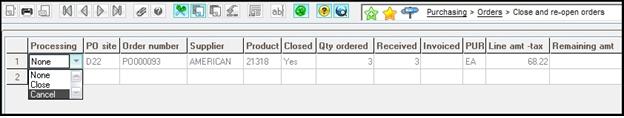
While editing the Re-Opened purchase order first it will give below message.
Image may be NSFW.
Clik here to view.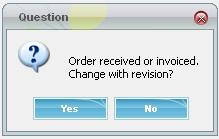
If we select Yes then only it will allow us to edit the existing lines otherwise whenever you try to edit the existing lines, it will give the below error message.
Image may be NSFW.
Clik here to view.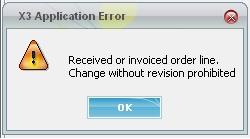
And also while changing the quantity of the existing lines it will not allow you to enter the quantity less than the previous one.
Now if you go for creating the receipt against this purchase order, it will only consider the incremented quantity of the existing lines as shown in below screen.
Image may be NSFW.
Clik here to view.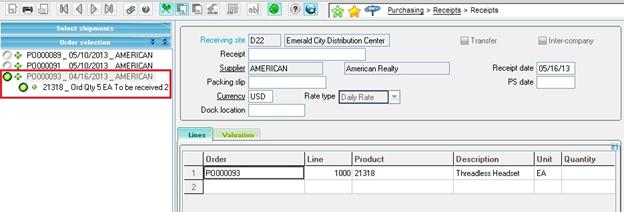
This information was very helpful to me and I hope the same will be for you as well.
