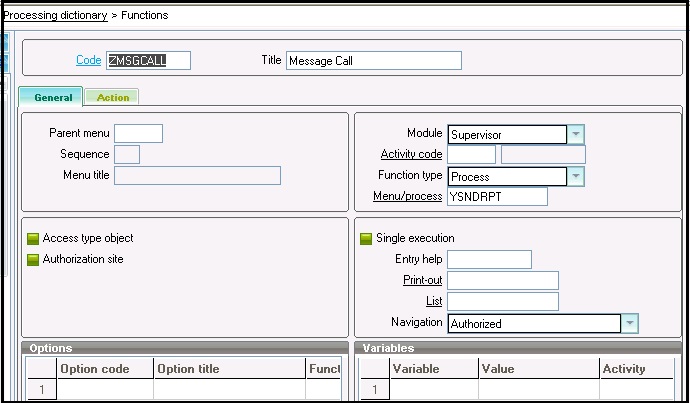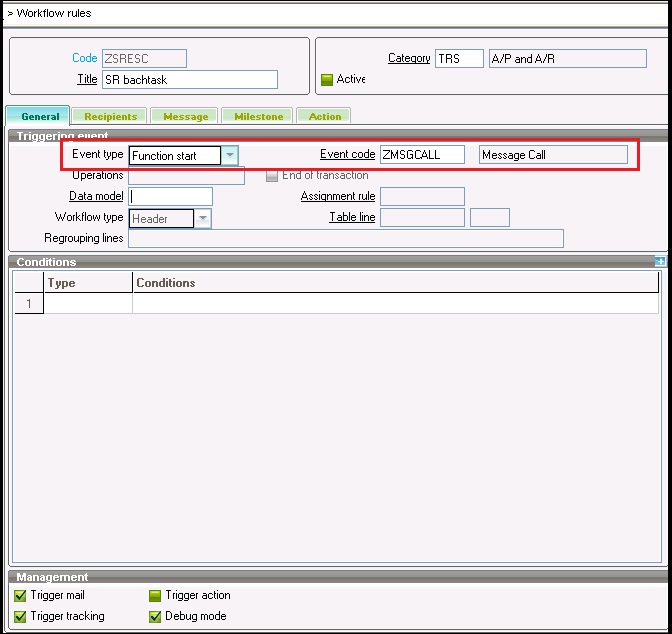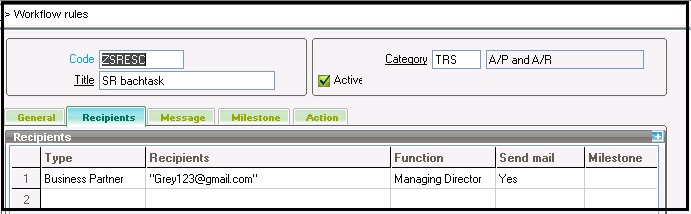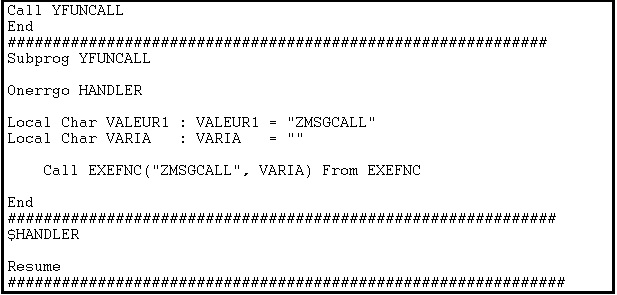The Workflow rules are used to define the execution of a number of actions when specific events occur within the Sage ERP X3 software.
The possible actions are:
- The sending of messages by the e-mail system
- The display of notifications in planning workbenches
New Stuff: Automatic posting of Invoice
We can execute the workflow manually. But what if you want to execute the workflow through Function?
In this blog we will guide you on how to call or execute the workflow by function.
1. Create a function:
Development > Processing dictionary > Functions
2. Add the created function in workflow rule:
Setup > workflow > workflow rules
3. Assign the recipients Mail Id in Recipients tab.
4. To call the workflow refer to the below snippet of code:
Also Read:
1. How to execute workflow programmatically in Sage ERP X3
2. Workflow of Quality Control Process in X3
3. Workflow Monitor in Sage X3
4. Assigning Workflow Parameters in Sage X3
5. How to Restrict the Modification of gross price/Discounts/Charges for Transaction