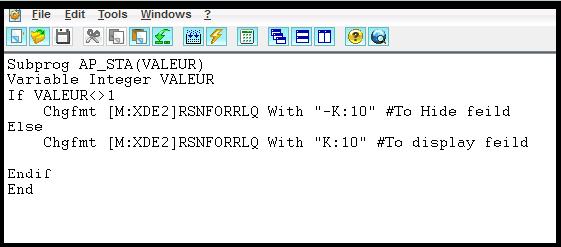You may come across the situation where you would like to hide fields in screen on a particular condition. Sage X3 has a special feature in which you can hide or display fields in with the help of “Chgfmt” keyword.
Chgfmt: It is used to change the format of the mask field. It is also used to display or hide any fields.
New Stuff: Filtering the Selection List in Sage X3 without object
Syntax:
Chgfmt [class] field with expr_c
Parameter details:
class : name of the mask
field : name of the field
expr_c : expression to hide a field.
Kindly refer to the below snippet of code for better understanding
Also Read:
1) Adding Styles to Screen Fields in X3
2) Getting number of fields in table
3) Auditing Fields in Sage ERP X3
4) How to access screen using Code
5) Closing of Screen via Code