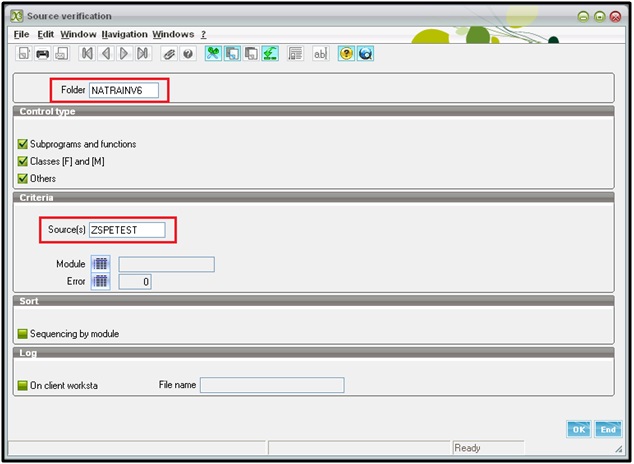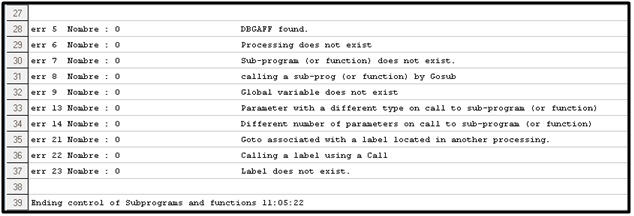Sage X3 has an interesting feature of verifying the multiple processing files at a time. The function AVERIFSRC is used for verifying the source files.
Function: AVERIFSRC
Path: Development>Utility>Verification>Source Verification
Below is the screen shot of Source Verification screen:
Fields:
- Folder: Select the folder name of the processing files you want to verify.
- Control types: Tick the control type as per the requirement.
- Criteria:
There are 3 filter criteria:
- Source: If you want to verify a particular single code file then you can mention that source file name here. It is default to * and will consider all the files present in the folder to verify.
- Module: You can select the particular Module of all the source files you want to verify.
- Error: You can also search for a particular error in processing file. There are various error message listed on this button, you can select any one of them as per the requirement.
On clicking OK, the system will verify all the processing files which match the entered criteria and it will show a log file detailing the errors with processing files.