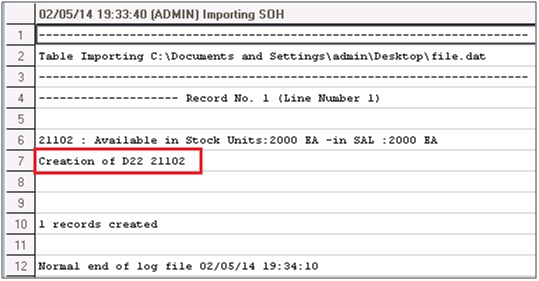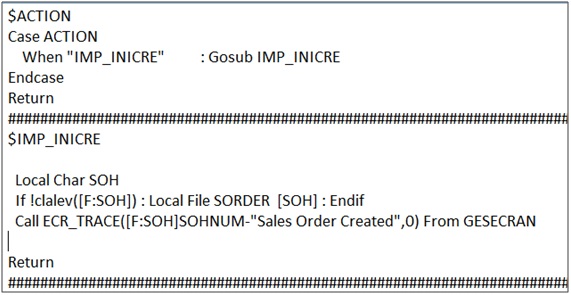While working for one of client’s customization I was looking to import the sequential file in order to create a Sales Order in X3. I created a new import template in X3 and assigned an object of Sales order i.e. SOH to my import template. Using my template though I was successfully imported the data from the file and created the new Sales Order in X3. But I got a weird error when I checked the log file. Please check below screen shot.
New Stuff: Deleting a file from a directory
The Log file generated after the creation of Sales order was showing the wrong SO number. In fact the log file was displaying some scrap number by concatenating of site and product. To get the Sales Order number on the log file, I added a specific code in the Import template. Please refer below screen shot.
Also Read:
1) How to suppress Log File display?
2) Deleting a file from a directory
3) How to add a Product to multiple sites simultaneously
4) Work order Grouping-For Different Products
5) Creating a directory Programmatically in X3