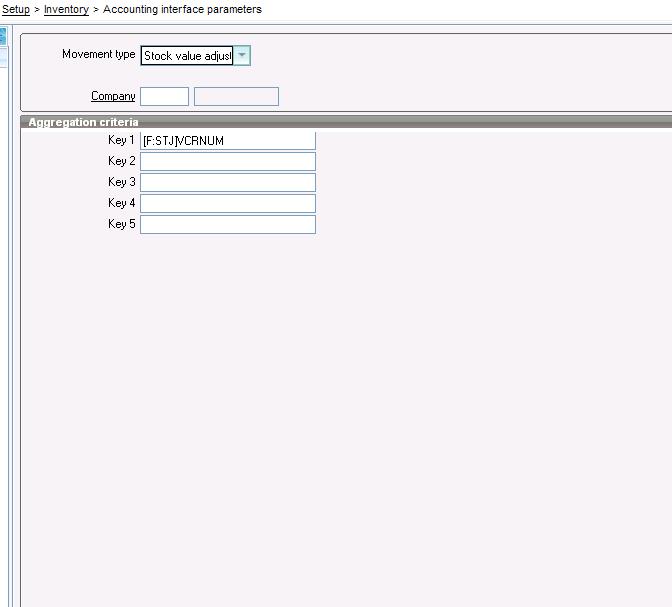We all must be pretty much aware by now of the issues that occur after patch integration. It so happens that even when you do take a lot of care some of the functions in Sage X3 throws some validation error after the patching.
New Stuff: Service Contract Creation In X3
I upgraded my system to patch 26 recently and bumped into an issue while performing the Inventory periodic processing. Check the screenshot below for the Error.
It states that Legislation=XXX Stock value adjustment where “XXX” is legislation.
JFYI: It took me around 1 hour to find the reason for the issue and one minute to solve the same.
Well the Error popped up because the Stock Transaction of type “Stock Value Adjustment” was not defined in the Accounting Interface Parameter Screen (GESPAS).
All I did was create an entry for Movement type Stock Value Adjustment -> saved the Entry and validated it. For multiple legislations you need to create the record for each of them before validating it.
This resolved my issue and I was able to perform the periodic processing in my system. Hope this blog proves helpful when you come across such issue in your X3 system.
Also Read:
1) Stock Quantitative Update with Direct Invoice
2) How Item Quantity in Fractions is handled easily in Sage X3
3) Periodic Processing of Inventory Valuation
4) Adjusting Folder Memory Setting To Avoid Memory Errors
5) Menu to Read Log file in X3